How to find max or min value in a certain date range (between two dates) in Excel?
Supposing you have a table as below screenshot shown, and you need to find the max or min value between two dates from 2016/7/1 to 2016/12/1, how to achieve it? Formulas in this article can help you to get it done.
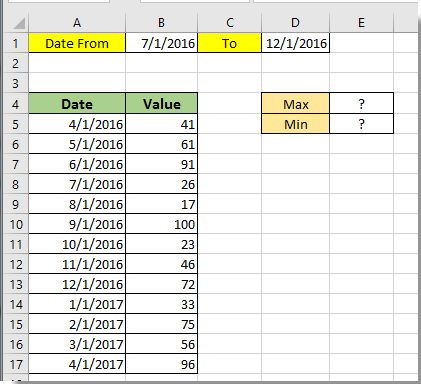
Find max or min value in a certain date range with array formulas
Find max or min value in a certain date range with array formulas
The below array formulas can help you to find max or min value between two dates in Excel. Please do as follows.
1. Select a blank cell to locate the max or min value.
Finding max value between date 2016/7/1 and 2016/12/1:
2. Enter the below formula into it, and then press the Ctrl + Shift + Enter keys to get the result.
=MAX(IF((A5:A17<=$D$1)*(A5:A17>=$B$1),B5:B17,""))

Finding min value between date 2016/7/1 and 2016/12/1:
2. Copy or enter the below formula into it, and then press the Ctrl + Shift + Enter keys to get the result.
=MIN(IF((A5:A17<=$D$1)*(A5:A17>=$B$1), B5:B17, ""))

Note: In the above two array formulas, A5:A17 is the date list which the certain date range exists in; $D$1 and $B$1 are the ending date and beginning date you will find max or min value based on; and B5:B17 is the value range contains the max and min values you will find. Please change them as you need in the array formula.
Related articles:
- How to find position of first/last number in a text string in Excel?
- How to find first or last Friday of every month in Excel?
- How to vlookup find the first, 2nd or nth match value in Excel?
- How to find value with highest frequency in a range in Excel?
Best Office Productivity Tools
Supercharge Your Excel Skills with Kutools for Excel, and Experience Efficiency Like Never Before. Kutools for Excel Offers Over 300 Advanced Features to Boost Productivity and Save Time. Click Here to Get The Feature You Need The Most...

Office Tab Brings Tabbed interface to Office, and Make Your Work Much Easier
- Enable tabbed editing and reading in Word, Excel, PowerPoint, Publisher, Access, Visio and Project.
- Open and create multiple documents in new tabs of the same window, rather than in new windows.
- Increases your productivity by 50%, and reduces hundreds of mouse clicks for you every day!

