How to filter weekdays and weekend days in Excel?
In data analysis or attendance tracking, you may often need to filter weekend or weekday dates from a long list in Excel, such as highlighting only Saturdays and Sundays for overtime calculation, or focusing on weekdays to analyze working days. When dates are displayed in standard date formats like06/07/2012, it’s not always obvious whether each date falls on a weekend or a weekday, making manual filtering inefficient and error-prone. This article provides several practical ways to quickly distinguish and filter weekdays or weekend days, including built-in Excel methods, helpful formulas, VBA automation, and user-friendly add-ins like Kutools for Excel. By learning and applying these techniques, you’ll be able to streamline workflows, minimize manual sorting, and reduce accidental misclassification in your date analysis tasks.
➤ Filter weekdays and weekends with functions
➤ Filter weekdays and weekends with Kutools for Excel
➤ Filter weekdays and weekend days with Super Filter utility of Kutools for Excel
➤ Use VBA Macro to Automatically Filter or Highlight Weekdays or Weekends
➤ Filter Weekdays and Weekends Using Advanced Filter with Custom Criteria
Filter weekdays and weekends with functions
Microsoft Excel's WEEKDAY function returns a serial number from 1 to 7, representing the day of the week for a given date. By default (when using no second argument), 1 stands for Sunday and 7 for Saturday. For example, if the date is Sunday, the function returns 1; if it’s Friday, the result is 6. This enables you to identify weekends or weekdays and filter them accordingly.
This method is suitable for most general data tables and gives you full control, but it does require a helper column.
Step 1: In a blank column next to your date column (e.g., in cell C2), enter the following formula to get the weekday index:
=WEEKDAY(B2)
Step 2: Press Enter, then drag the fill handle down to apply the formula to the rest of your date rows. Each row will now display a weekday number.

Step 3: Go to Data > Filter on the Ribbon to enable filtering. Excel will auto-select the data block if you first select a cell inside your dataset.
Step 4: A drop-down arrow ![]() will appear in the header of each column. Click the filter arrow on your helper column (e.g., Weekday), and check the boxes for 1 and 7 to filter weekends (Sunday and Saturday).
will appear in the header of each column. Click the filter arrow on your helper column (e.g., Weekday), and check the boxes for 1 and 7 to filter weekends (Sunday and Saturday).

Step 5: Click OK in the filter menu. Excel will now display only the weekend dates that match your selection (1 and 7).

Note: If you want to filter only weekdays (Monday through Friday), check the boxes for 2, 3, 4, 5, and 6.
Tips and reminders:
- If your region starts the week on a different day, use
=WEEKDAY(B2, 2)so Monday = 1 and Sunday = 7. Adjust filters accordingly. - Blank cells in your date column may return unexpected results—clean your data if needed.
- Always drag the formula down to all rows to ensure complete filtering accuracy.
Filter weekdays and weekends with Kutools for Excel
Using Excel's built-in method typically requires a helper column to distinguish weekdays and weekends. Alternatively, Kutools for Excel offers a more straightforward solution: you can display weekday names directly using date formatting, or convert them into plain text for easier filtering. The Apply Date Formatting tool in Kutools makes this process quick and easy.
Kutools for Excel - Packed with over 300 essential tools for Excel. Enjoy permanently free AI features! Download now!
Step 1: Select the date range that you want to convert.
Step 2: Go to the Kutools tab, click Format > Apply Date Formatting. A dialog box will appear.
Step 3: In the dialog box, select either the Wed or Wednesday format from the Date format list to display weekday names.

Step 4: Click OK. The selected dates now display as weekday names. If you want to filter them as text rather than dates, click Kutools > To Actual to convert the formatted results into static text.
Step 5: Go to Data > Filter. In the filter drop-down ![]() , check Sat and Sun to display only weekends. This approach is visually clearer than using weekday numbers.
, check Sat and Sun to display only weekends. This approach is visually clearer than using weekday numbers.

Step 6: Click OK. Only weekends (Saturday and Sunday) will be shown in the filtered results.

Notes:
- To filter weekdays only, check Mon, Tue, Wed, Thu, and Fri in Step 5.
- To preserve your original date values, consider copying them to a helper column before applying formatting and filtering.
- The Apply Date Formatting and To Actual tools are helpful when preparing clean, human-readable weekday data for reports or exports.
Learn more about these tools:
- Apply Date Formatting
- To Actual
Kutools for Excel - Supercharge Excel with over 300 essential tools, making your work faster and easier, and take advantage of AI features for smarter data processing and productivity. Get It Now
Filter weekdays and weekends with the Super Filter utility of Kutools for Excel
If you want to filter dates by weekdays or weekends without altering the original data format, the Super Filter utility of Kutools for Excel provides an efficient solution.
Kutools for Excel - Packed with over 300 essential tools for Excel. Enjoy permanently free AI features! Download now!
This method is ideal for users who need multi-condition filtering, prefer not to modify raw data, or require a graphical interface for repeated filtering tasks.
Step 1: Click Kutools Plus > Super Filter to enable the Super Filter pane in the workbook.
Step 2: In the Super Filter pane, perform the following actions:
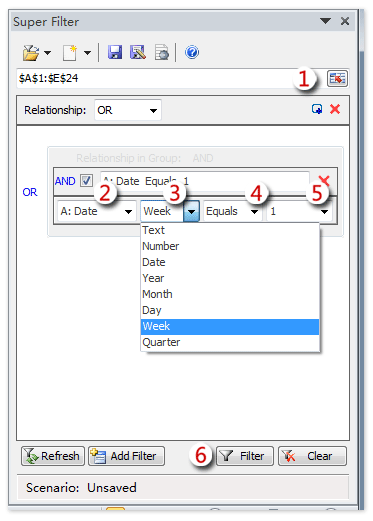
1) Click the Browse button and select the data range you want to filter.
2) Hover over the OR label to expand the condition editor, then configure the filter criteria:
- Select the column name (e.g., Date) in the first box.
- Select Week in the second box.
- Select Equals in the third box.
- Select a number from 1 to 7 in the last box. For example, 1 = Sunday, 7 = Saturday.
Note: Numbers 1–7 represent Sunday through Saturday respectively. Adjust criteria if your week starts on a different day or uses different locale settings.
3) Click the Filter button to apply.
The data will now display only rows that match your specified day—for example, Sunday if you selected 1.

If you want to filter all weekends (Saturday and Sunday), add two conditions:
- Date > Week > Equals > 1
- Date > Week > Equals > 7
Ensure that the logic between them is set to OR.

To filter only weekdays (Monday through Friday), apply the following:
- Date > Week > Does not equal > 1
- Date > Week > Does not equal > 7
Make sure the logical operator between these conditions is set to AND.

Key points and suggestions:
- Super Filter supports complex, multi-layered filters including date ranges, values, and text fields.
- You can save and reuse filter configurations, which is ideal for recurring reports or batch data reviews.
Learn more about the Super Filter utility.
Kutools for Excel - Supercharge Excel with over 300 essential tools, making your work faster and easier, and take advantage of AI features for smarter data processing and productivity. Get It Now
Use VBA Macro to Automatically Filter or Highlight Weekdays or Weekends
If you are working with large datasets, need automation, or frequently filter or highlight weekdays and weekends, using a VBA macro can save time and reduce repetitive manual work. This approach is suitable for advanced users or those familiar with Excel macros, and it eliminates the need for helper columns or third-party add-ins. Please ensure that macros are enabled and the workbook is trusted before proceeding.
Step 1: Press Alt + F11 to open the Microsoft Visual Basic for Applications editor. Then click Insert > Module and paste the following VBA code into the module window:
Sub FilterWeekendDates()
Dim rng As Range
Dim cell As Range
Dim ws As Worksheet
Dim weekDayNum As Integer
Set ws = ActiveSheet
On Error Resume Next
Set rng = Application.InputBox("Select the date range to filter (single column, without header):", "Filter Weekends Only", Type:=8)
On Error GoTo 0
If rng Is Nothing Then Exit Sub
If rng.Columns.Count > 1 Then
MsgBox "Please select only one column.", vbExclamation
Exit Sub
End If
Application.ScreenUpdating = False
ws.Rows.Hidden = False
For Each cell In rng
If IsDate(cell.Value) Then
weekDayNum = Weekday(cell.Value, vbSunday)
If weekDayNum <> 1 And weekDayNum <> 7 Then
cell.EntireRow.Hidden = True
End If
Else
cell.EntireRow.Hidden = True
End If
Next cell
Application.ScreenUpdating = True
End SubStep 2: Close the VBA editor. To run the macro, press Alt + F8, select FilterWeekendDates from the list, and click Run. A dialog box will appear prompting you to select a single-column date range (excluding the header). The macro will then hide all rows that do not fall on weekends (Saturday and Sunday remain visible).
If you want to filter weekdays instead of weekends, please update the code line inside the loop as follows:
Original:
If weekDayNum <> 1 And weekDayNum <> 7 Then
Change to:
If weekDayNum = 1 Or weekDayNum = 7 Then
This change will hide weekends (Sunday and Saturday) and display only weekdays (Monday to Friday).
Tips and notes:
- In this script,
Weekday(cell.Value, vbSunday)means Sunday = 1 and Saturday = 7, which is the default in U.S. regional settings. Adjust logic if your locale defines Monday as the week start. - To highlight weekends instead of filtering, use Conditional Formatting with this formula:
=OR(WEEKDAY(A2,1)=1,WEEKDAY(A2,1)=7)(assuming your date is in column A). - This macro only hides rows visually. Data is not deleted and can be unhidden by removing filters or running
ws.Rows.Hidden = False.
Troubleshooting:
- If the macro does not run, make sure macros are enabled in Excel’s Trust Center.
- Ensure the selected range contains valid date values. Text-formatted or blank cells may be misinterpreted and hidden.
- If nothing happens after running, check if the range was selected properly and that the column count is exactly one.
Filter Weekdays and Weekends Using Advanced Filter with Custom Criteria
Excel's Advanced Filter feature lets you filter data in place or copy results elsewhere using custom criteria, without needing helper columns or add-ins. By leveraging a custom formula based on the WEEKDAY function in the criteria range, you can flexibly display only weekdays, only weekends, or even specific days. This method is efficient for temporary, one-time filtering and avoids cluttering your worksheet with extra columns.
Follow these steps to use Advanced Filter for weekdays/weekends filtering:
- Step 1: Make sure your data has headers. For example, suppose your dates are in column B (header: Date).
- Step 2: Set up a criteria range elsewhere in your sheet. In the criteria range header cell (e.g., D1), enter the same header as your date column ("Date"). In the cell below it (e.g., D2), enter this formula to filter weekends:
=OR(WEEKDAY(B2)=1, WEEKDAY(B2)=7) - Step 3: Select your original data. Go to Data > Advanced in the Sort & Filter group.
- Step 4: In the Advanced Filter dialog, set:
- List range: your original data, including headers
- Criteria range: your criteria block (headers and formula cell)
- Choose whether to Filter the list in place or Copy to another location
- Step 5: Click OK. Only weekend dates will be displayed (or copied, if that option was selected).
To filter for weekdays instead:
Use this formula in your criteria cell below the "Date" header:
=AND(WEEKDAY(B2)>1, WEEKDAY(B2)<7)Practical notes:
- The formula in the criteria cell should reference the first data cell in your date column (e.g., B2).
- Avoid entering the formula as an array; simply type it in as a normal formula.
- Advanced Filter is best for temporary views or filtered exports when you don't want to add helper columns.
Limitations:
- If new data is added, you must reapply the Advanced Filter.
- The header in your criteria range must exactly match the column name in your dataset.
Common errors and troubleshooting:
- Ensure the formula references the correct cell (e.g., B2 if B is the date column).
- If no data is returned, test the formula manually on a sample row to confirm logic.
Demo: filter weekdays and weekend days in Excel
Best Office Productivity Tools
Supercharge Your Excel Skills with Kutools for Excel, and Experience Efficiency Like Never Before. Kutools for Excel Offers Over 300 Advanced Features to Boost Productivity and Save Time. Click Here to Get The Feature You Need The Most...
Office Tab Brings Tabbed interface to Office, and Make Your Work Much Easier
- Enable tabbed editing and reading in Word, Excel, PowerPoint, Publisher, Access, Visio and Project.
- Open and create multiple documents in new tabs of the same window, rather than in new windows.
- Increases your productivity by 50%, and reduces hundreds of mouse clicks for you every day!
All Kutools add-ins. One installer
Kutools for Office suite bundles add-ins for Excel, Word, Outlook & PowerPoint plus Office Tab Pro, which is ideal for teams working across Office apps.
- All-in-one suite — Excel, Word, Outlook & PowerPoint add-ins + Office Tab Pro
- One installer, one license — set up in minutes (MSI-ready)
- Works better together — streamlined productivity across Office apps
- 30-day full-featured trial — no registration, no credit card
- Best value — save vs buying individual add-in