Quickly search and open a folder by name in Outlook
Kutools for Outlook
If you have multiple accounts with hundreds of folders in your Outlook, finding and opening a specific folder can be challenging. Scanning them one by one? Instead, use the "Go To" function of "Kutools for Outlook" to quickly search for a folder by name and go directly to it.
Search and go to a folder based on folder name
Search and go to a folder based on folder name
- Click "Kutools Plus" > "Files and Folders" > "Go To".
- In the "Go To" dialog, you can do the following:
- Select the folder type(s) you want to show in the list box.
- Type the folder name you want to search for in the "Search bar".
- All folders are listed in the list box by default; you can also double-click a folder to go directly to it.
- After typing the folder name in the "Search bar", the folders containing the keyword will be listed immediately.
- Double-click the folder name or select the folder name and click "Ok" to open the folder.
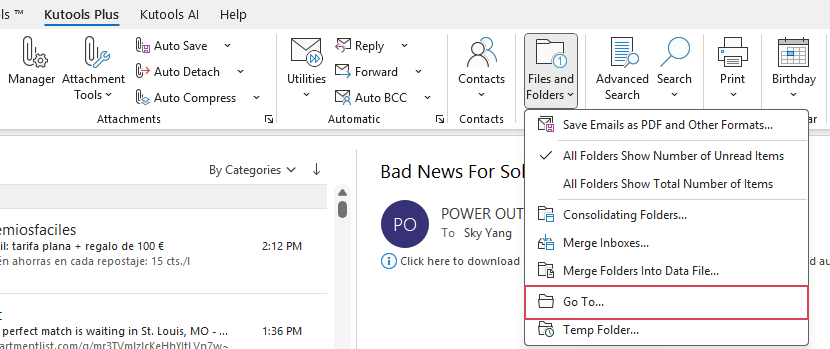
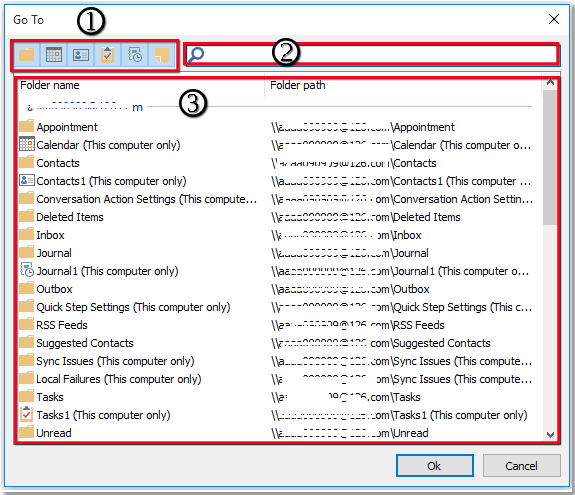
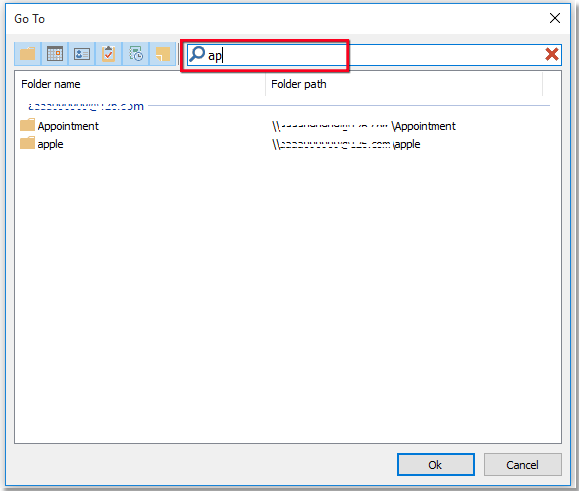
Video: Go To a Folder based on Folder Name
Best Office Productivity Tools
Experience the all-new Kutools for Outlook with 100+ incredible features! Click to download now!
📧 Email Automation: Auto Reply (Available for POP and IMAP) / Schedule Send Emails / Auto CC/BCC by Rules When Sending Email / Auto Forward (Advanced Rules) / Auto Add Greeting / Automatically Split Multi-Recipient Emails into Individual Messages ...
📨 Email Management: Recall Emails / Block Scam Emails by Subjects and Others / Delete Duplicate Emails / Advanced Search / Consolidate Folders ...
📁 Attachments Pro: Batch Save / Batch Detach / Batch Compress / Auto Save / Auto Detach / Auto Compress ...
🌟 Interface Magic: 😊More Pretty and Cool Emojis / Remind you when important emails come / Minimize Outlook Instead of Closing ...
👍 One-click Wonders: Reply All with Attachments / Anti-Phishing Emails / 🕘Show Sender's Time Zone ...
👩🏼🤝👩🏻 Contacts & Calendar: Batch Add Contacts From Selected Emails / Split a Contact Group to Individual Groups / Remove Birthday Reminders ...
Use Kutools in your preferred language – supports English, Spanish, German, French, Chinese, and 40+ others!


🚀 One-Click Download — Get All Office Add-ins
Strongly Recommended: Kutools for Office (5-in-1)
One click to download five installers at once — Kutools for Excel, Outlook, Word, PowerPoint and Office Tab Pro. Click to download now!
- ✅ One-click convenience: Download all five setup packages in a single action.
- 🚀 Ready for any Office task: Install the add-ins you need, when you need them.
- 🧰 Included: Kutools for Excel / Kutools for Outlook / Kutools for Word / Office Tab Pro / Kutools for PowerPoint