How to prevent saving if specific cell is blank in Excel?
Imagine you've created a form in Excel and shared it with your colleagues. You want them to fill in their names in a specific cell to identify who entered the information. If the cell is left blank, you want to prevent the form from being saved. In this tutorial, I'll show you how to use a VBA macro to block the saving process if the designated cell is empty in Excel.
 Prevent saving if specific cell is blank in Excel
Prevent saving if specific cell is blank in Excel
To prevent saving the current workbook if the specific cell is blank in Excel, you can easily apply the following VBA macro.
Step 1: Open the Microsoft Visual Basic for Applications window with pressing the Alt + F11 keys in a meantime.
Step 2: In the Project Explorer, expand the VBAProject (Your workbook name.xlsm) and Microsoft Excel Objects, and then double click the ThisWorkbook. See screenshot:
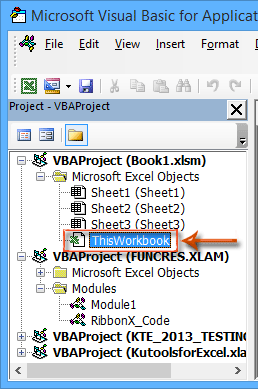
Step 3: In the opening ThisWorkbook window, paste the following VBA macro:
VBA Macro: Prevent saving if specific cell is blank
Private Sub Workbook_BeforeSave(ByVal SaveAsUI As Boolean, Cancel As Boolean)
'Update by ExtendOffice 20220907
Dim xFileName As String
Dim xStr As String
Dim xStrWSH As String
Dim xWSh As Worksheet
Dim xWShs As Sheets
Dim xWSh1 As Worksheet
Dim xWB As Workbook
xStrWSH = "xHidWSH_LJY"
On Error Resume Next
Set xWB = Application.ActiveWorkbook
Set xWShs = xWB.Worksheets
Set xWSh = xWShs.Item(xStrWSH)
If xWSh Is Nothing Then
Set xWSh1 = xWShs.Add
xWSh1.Name = xStrWSH
xWSh1.Visible = xlSheetVeryHidden
Cancel = False
Else
If Trim(Application.Sheets("Sheet1").Range("A1").Value) = "" Then
Cancel = True
MsgBox "Save cancelled"
End If
End If
End Sub1. In the 26th row of the above VBA code, the "Sheet1" is the specific worksheet name, and the "A1" is the specific cell, and you can change them as you need.
2. After you enter the VBA in ThisWorkbook, you should save the workbook first. And then you can send the macro-enabled file to others.
Now if the specific cell is blank in the current workbook, when you save it, a warning dialog box comes out and tells you "Save cancelled". See the following screenshot:
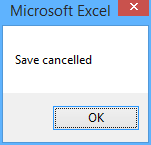
 Related Articles
Related Articles
How to check or find if cell contains specific string/text/word in Excel?
How to copy rows if column contains specific text/value in Excel?
How to copy cells if column contains specific value/text in Excel?
Best Office Productivity Tools
Supercharge Your Excel Skills with Kutools for Excel, and Experience Efficiency Like Never Before. Kutools for Excel Offers Over 300 Advanced Features to Boost Productivity and Save Time. Click Here to Get The Feature You Need The Most...
Office Tab Brings Tabbed interface to Office, and Make Your Work Much Easier
- Enable tabbed editing and reading in Word, Excel, PowerPoint, Publisher, Access, Visio and Project.
- Open and create multiple documents in new tabs of the same window, rather than in new windows.
- Increases your productivity by 50%, and reduces hundreds of mouse clicks for you every day!
All Kutools add-ins. One installer
Kutools for Office suite bundles add-ins for Excel, Word, Outlook & PowerPoint plus Office Tab Pro, which is ideal for teams working across Office apps.
- All-in-one suite — Excel, Word, Outlook & PowerPoint add-ins + Office Tab Pro
- One installer, one license — set up in minutes (MSI-ready)
- Works better together — streamlined productivity across Office apps
- 30-day full-featured trial — no registration, no credit card
- Best value — save vs buying individual add-in