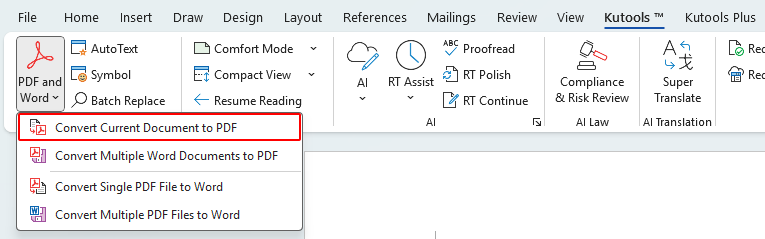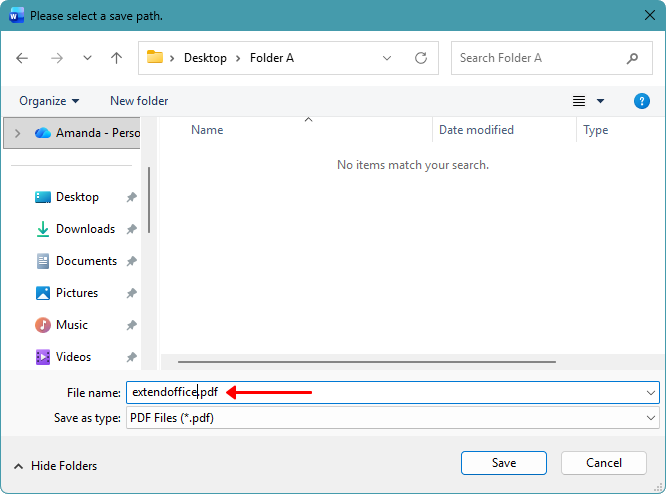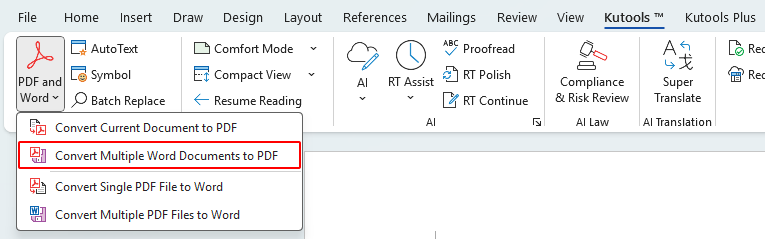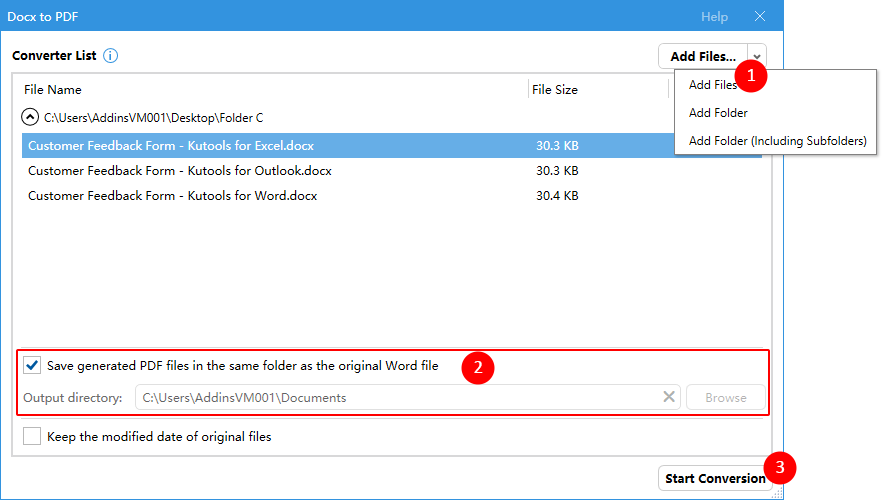How to save a Word document as PDF?
Saving a document as a PDF is something we often need to do in daily work. This tutorial shows a few simple ways to save a Word document as a PDF.
Save a Word document as PDF using Word’s Save As feature
Easily save a Word document as PDF using Kutools for Word
Batch convert multiple Word documents to PDF with Kutools for Word
Save a Word document as PDF using Word’s Save As feature
- Click File > Save As. And then click More options.

- Select PDF and click the Save button to save the document as a PDF.

Note:
- Standard (publishing online and printing) for high quality.
- Minimum size (publishing online) for a smaller file size.
With this method, the original document is preserved.

Office Tab
Tabbed navigation for Word, Excel, PowerPoint, and more—just like a web browser, with smooth switching in one window.
Easily save a Word document as PDF using Kutools for Word
With Kutools for Word, you can convert the current Word document to a PDF file in just a few clicks directly from the ribbon. Kutools saves time by eliminating the extra steps of Word’s Save As process.
In the Word ribbon, click Kutools > PDF and Word > Convert Current Document to PDF.
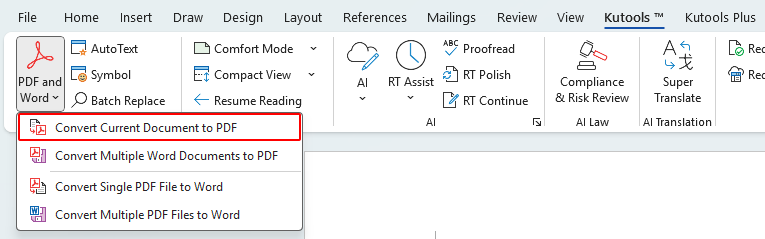
In the Please select a save path dialog box, choose a location to save the PDF file. If needed, edit the file name.
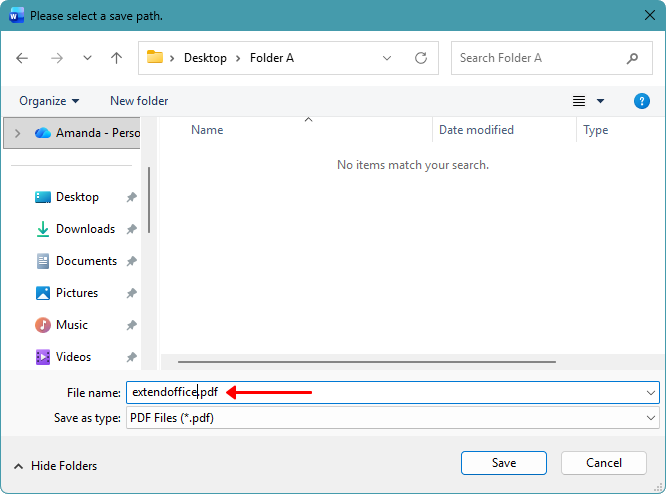
Click Save. Kutools will immediately convert the current Word document into a PDF file.
Kutools for Word
Kutools for Word helps you handle everyday document tasks faster with practical tools built right into Microsoft Word—no coding, no complex setup.
- AI writing, polishing, translation, and summarization
- Batch find and replace across documents
- Merge and split Word documents easily
- Batch Word ↔ PDF conversion
Batch convert multiple Word documents to PDF files with Kutools for Word
Kutools for Word allows you to convert multiple Word documents to PDF at once, saving time when handling large numbers of files.
In the Word ribbon, click Kutools > PDF and Word > Convert Multiple Word Documents to PDF.
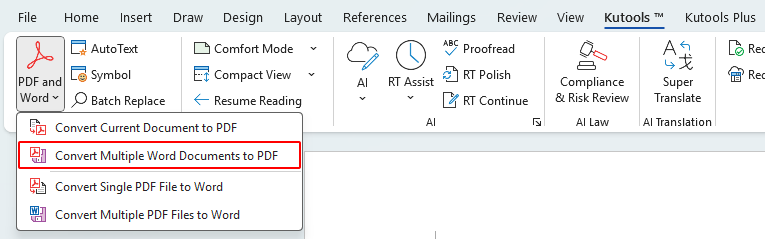
- In the Docx to PDF dialog box, follow these steps:
- Click Add Files to add individual Word documents, or use the drop-down arrow to add an entire folder (including subfolders, if needed).
- By default, PDFs are saved in the same folder as the original files. To change the location, uncheck the Save generated PDF files in the same folder as the original Word file option and click Browse.
- Once all settings are complete, click Start Conversion.
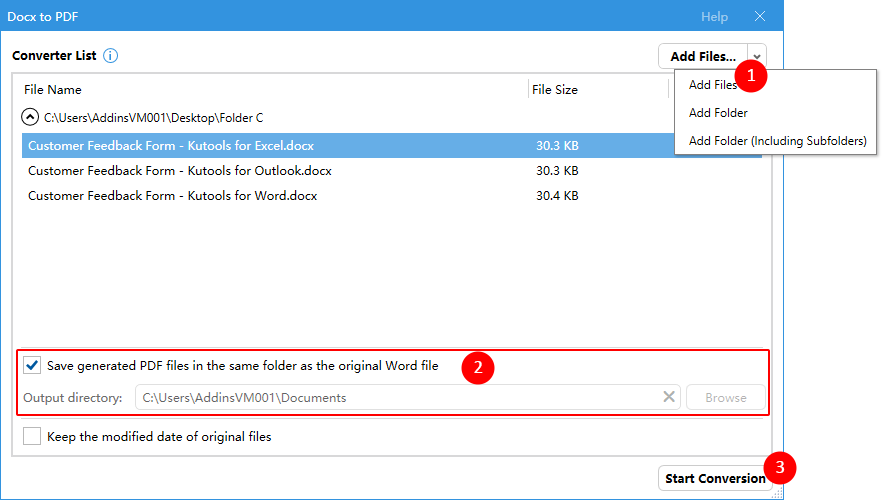
Want a faster way to handle similar tasks in Word? Try Kutools for Word and simplify your daily work.
Above is all the relevant content related to converting Word documents to PDF files in Microsoft Word. I hope you find the tutorial helpful. If you're looking to explore more Word tips and tricks, please click here to access our extensive collection of tutorials.
Best Office Productivity Tools
Kutools for Word - Elevate Your Word Experience
🤖 Kutools AI Features: AI Assistant / Real-Time Assistant / Super Polish (Preserve Format) / Super Translate (Preserve Format) / AI Redaction / AI Proofread...
📘 Document Mastery: Split Pages / Merge Documents / Export Selection in Various Formats (PDF/TXT/DOC/HTML...) / Batch Convert to PDF...
✏ Contents Editing: Batch Find and Replace across Multiple Files / Resize All Pictures / Transpose Table Rows and Columns / Convert Table to Text...
🧹 Effortless Clean: Sweap away Extra Spaces / Section Breaks / Text Boxes / Hyperlinks / For more removing tools, head to the Remove group...
➕ Creative Inserts: Insert Thousand Separators / Check Boxes / Radio Buttons / QR Code / Barcode / Multiple Pictures / Discover more in the Insert group...
🔍 Precision Selections: Pinpoint Specific Pages / Tables / Shapes / Heading Paragraphs / Enhance navigation with more Select features...
⭐ Star Enhancements: Navigate to Any Location / Auto-Insert Repetitive Text / Toggle Between Document Windows / 11 Conversion Tools...
🌍 Supports 40+ Languages: Use Kutools in your preferred language – supports English, Spanish, German, French, Chinese, and 40+ others!

Office Tab - Tabs for Office, Power for You
- Enable tabbed editing and reading in Word, Excel, PowerPoint, Publisher, Access, Visio and Project.
- Open and create multiple documents in new tabs of the same window, rather than in new windows.
- Increases your productivity by 50%, and reduces hundreds of mouse clicks for you every day!

✨ Kutools for Office – One Installation, Five Powerful Tools!
Includes Office Tab Pro · Kutools for Excel · Kutools for Outlook · Kutools for Word · Kutools for PowerPoint
📦 Get all 5 tools in one suite | 🔗 Seamless integration with Microsoft Office | ⚡ Save time and boost productivity instantly
Best Office Productivity Tools
Kutools for Word - 100+ Tools for Word
- 🤖 Kutools AI Features: AI Assistant / Real-Time Assistant / Super Polish / Super Translate / AI Redaction / AI Proofread
- 📘 Document Mastery: Split Pages / Merge Documents / Batch Convert to PDF
- ✏ Contents Editing: Batch Find and Replace / Resize All Pictures
- 🧹 Effortless Clean: Remove Extra Spaces / Remove Section Breaks
- ➕ Creative Inserts: Insert Thousand Separators / Insert Check Boxes / Create QR Codes
- 🌍 Supports 40+ Languages: Kutools speaks your language – 40+ languages supported!
Table of Contents
- Save a Word document as PDF
- Using Word’s Save As feature
- Using Kutools for Word
- Convert multiple documents to PDF
- The Best Office Productivity Tools
Kutools for Word
Brings 100+ advanced features to Word
- 🧩 Overview
- 📥 Free Download
- 🛒 Purchase Now
- 🎁 60-Day Free Trial available