How to disable add-ins at Excel startup?
When working with Microsoft Excel, you may have installed various add-ins to extend its functionality for tasks such as data analysis, formatting, or workflow automation. However, there may come a time when you need to temporarily or permanently disable a particular add-in from loading during Excel’s startup. This situation often arises if an add-in is causing conflicts, slowing down Excel’s startup process, or if you simply no longer need its features for the time being. Disabling unnecessary add-ins can optimize Excel’s performance and help resolve compatibility issues without requiring complete removal or uninstallation.
Below are several practical methods to disable add-ins at Excel startup, suited for different scenarios and levels of user experience. Each approach has its own advantages; you can choose the one that fits your specific needs. Whether you prefer working via the Windows Registry, Excel’s user interface, or automating with VBA, the following solutions can help manage add-ins efficiently.
Disable add-ins at Excel startup by modifying Window’s Registry
Disable add-ins at Excel startup using Excel Add-ins Manager
Disable add-ins at Excel startup by modifying Window’s Registry
For advanced users or IT administrators, disabling Excel add-ins via the Windows Registry provides a direct method to prevent add-ins from loading when Excel starts. This method is particularly useful when an add-in cannot be accessed or disabled through Excel’s interface, such as in cases where the add-in causes Excel to crash on startup. However, editing the registry should be done cautiously, as improper changes can affect other Windows or Office functions. Always consider backing up the registry before proceeding.

Office Tab
Tabbed navigation for Word, Excel, PowerPoint, and more—just like a web browser, with smooth switching in one window.
1. Type Regedit in the Windows search box and press Enter. This will launch the Registry Editor, which gives you access to Windows system settings.
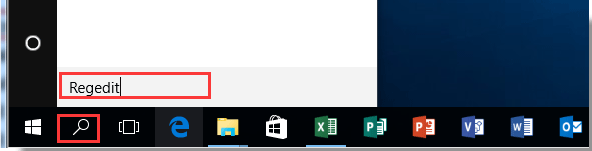
2. If prompted by a User Account Control dialog box, click Yes to continue. This prompt helps prevent unauthorized changes to system settings.

3. In the Registry Editor dialog box, navigate to the Excel Addins folder along the following path:
HKEY_CURRENT_USER\Software\Microsoft\Office\Excel\Addins
This folder contains configuration subfolders for each installed Excel add-in.
4. Expand the Addins folder and select the folder with the name of the add-in you wish to disable. The folder names typically correspond to the add-in’s identifier. If you are unsure which folder belongs to your add-in, you may need to check its documentation or reference its registered name in Excel.
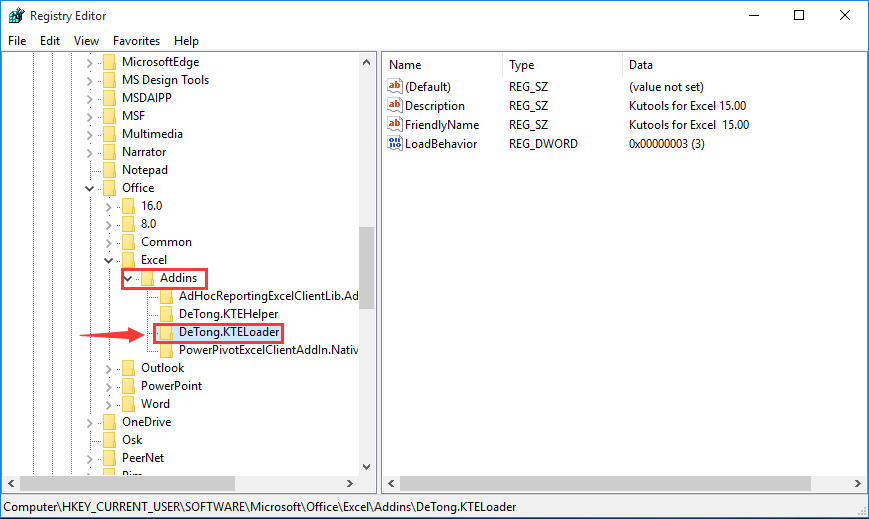
5. In the right pane, locate the REG_DWORD entry named LoadBehavior. Right-click on LoadBehavior and select Modify from the context menu.
6. In the Edit DWORD dialog box, change the value in the Value data field to 0, then click OK. This setting instructs Excel not to load the add-in at startup.
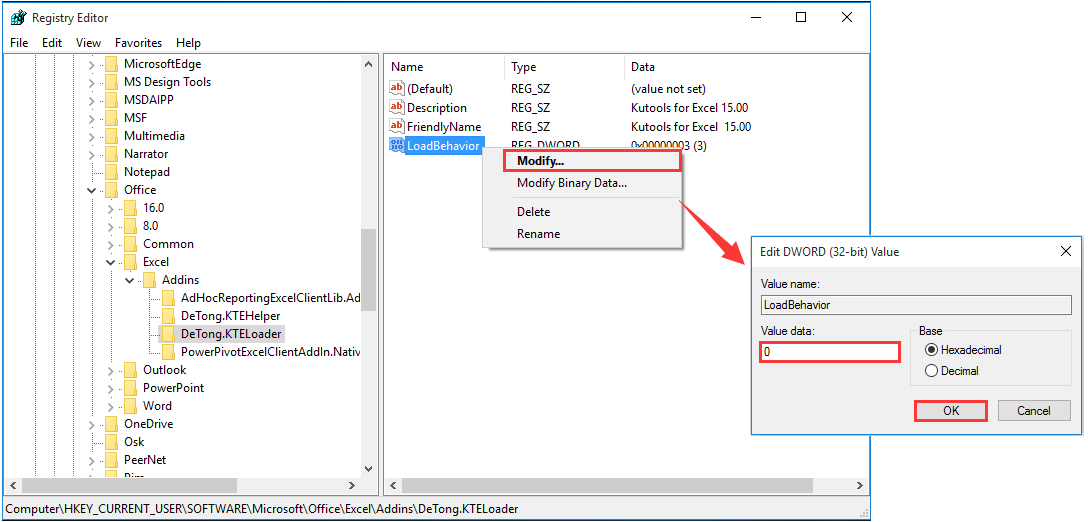
7. Close the Registry Editor dialog box. The changes will take effect the next time you open Excel—your specified add-in will be disabled and will not appear on the ribbon or interface.
Tip: If you encounter issues such as not being able to change the LoadBehavior value, ensure you have the necessary administrative privileges. For safety, it’s recommended to note the original value before making changes so you can easily restore the previous setting if needed.
Applicability: Suited for administrative control, batch configuration, or troubleshooting problematic add-ins. Not recommended for users unfamiliar with the Windows Registry.

Unlock Excel Magic with Kutools AI
- Smart Execution: Perform cell operations, analyze data, and create charts—all driven by simple commands.
- Custom Formulas: Generate tailored formulas to streamline your workflows.
- VBA Coding: Write and implement VBA code effortlessly.
- Formula Interpretation: Understand complex formulas with ease.
- Text Translation: Break language barriers within your spreadsheets.
Disable add-ins at Excel startup using Excel Add-ins Manager
For most users, the Excel Add-ins Manager is the simplest and most direct way to manage and disable add-ins without editing the registry or writing code. This approach is especially useful for quickly toggling add-ins on or off as your workflow changes, and it does not require special permissions or technical knowledge.
1. Open Excel and go to the File tab in the ribbon, then click Options.
2. In the Excel Options dialog box, select Add-ins from the left sidebar. You’ll see a list of all active, inactive, and disabled add-ins.
3. At the bottom of the window, select COM Add-ins from the Manage drop-down menu, then click Go….
4. In the pop-up Add-ins dialog box, uncheck the box next to any add-in you wish to disable. If you want to reactivate it later, simply check the box again.
5. Click OK to confirm your changes. The selected add-in will no longer appear in Excel.
Tip: You can use the Disabled Items option to re-enable any add-ins that Excel previously disabled automatically due to errors. For COM add-ins, make sure to select COM Add-ins from the Manage drop-down for full visibility and control. If you’re unsure what an add-in does, search for its name online or check related documentation before disabling.
Applicability: Best for general users and routine add-in management, as no administrative privileges are required and all changes are reversible. However, if an add-in prevents Excel from launching normally, this method may not be usable until the issue is resolved.
Limitations: This method cannot manage add-ins that are installed exclusively on a per-user or machine-wide basis via registry/configuration, or those disabled by IT policy.
When choosing which method to use, consider your familiarity with Excel options and system permissions. Using the Add-ins Manager is safest for general users, while registry method offers control for administrators. If you encounter issues such as an add-in still loading after disabling, recheck the registry and add-in manager settings, and ensure Excel is completely closed and restarted. In rare cases, system group policies may enforce certain add-ins; contact your IT admin if you cannot disable an add-in via these methods. Always document any changes you make for future troubleshooting or reversal. For a more in-depth guide or troubleshooting tips on specific add-ins, refer to Microsoft’s official documentation or your add-in provider’s support resources.
Related articles:
- How to disable or do not allow Save & Save As options in Excel?
- How to disable button after clicking once in Excel?
- How to disable cut, copy and paste functions in Excel?
- How to disable right click on sheet tab in Excel?
- How to disable the right click menu in specified worksheet or whole workbook in Excel?
Best Office Productivity Tools
Supercharge Your Excel Skills with Kutools for Excel, and Experience Efficiency Like Never Before. Kutools for Excel Offers Over 300 Advanced Features to Boost Productivity and Save Time. Click Here to Get The Feature You Need The Most...
Office Tab Brings Tabbed interface to Office, and Make Your Work Much Easier
- Enable tabbed editing and reading in Word, Excel, PowerPoint, Publisher, Access, Visio and Project.
- Open and create multiple documents in new tabs of the same window, rather than in new windows.
- Increases your productivity by 50%, and reduces hundreds of mouse clicks for you every day!
All Kutools add-ins. One installer
Kutools for Office suite bundles add-ins for Excel, Word, Outlook & PowerPoint plus Office Tab Pro, which is ideal for teams working across Office apps.
- All-in-one suite — Excel, Word, Outlook & PowerPoint add-ins + Office Tab Pro
- One installer, one license — set up in minutes (MSI-ready)
- Works better together — streamlined productivity across Office apps
- 30-day full-featured trial — no registration, no credit card
- Best value — save vs buying individual add-in