Excel Formula: Combine first initial and last name
Here are two columns in a sheet in Excel, one contains first names, the another one contains last names. In this tutorial, it provides a formula to combine the first initial of the first name and the last name into one cell.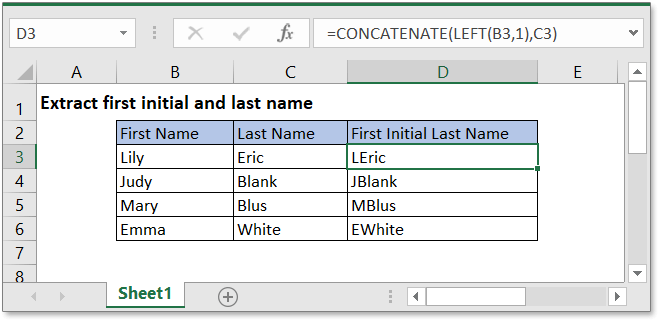
Generic formula:
| CONCATENATE(LEFT(first_name,1),last_name) |
Arguments
| First_name: the first initial you want to extract. |
| Last_name: the last initial you want to extract. |
How this formula work
To combine the first initial of cell B3 and the last name in cell C3 into one, please use below formula:
=CONCATENATE(LEFT(B3,1),C3) |
Press Enter key. />
/>
Explanation
LEFT function extracts a fixed length of text string from left side of a given text. LEFT(B3,1) extracts the first letter from left side of cell B3, returns “L”.
CONCATENATE function joins two or more texts items from multiple cells into one. Here the formula CONCATENATE(LEFT(B3,1),C3) can be seen to combine letter “L” and contents in cell C3 into one.
Sample File
![]() />Click to download sample file
/>Click to download sample file
Relative Formulas
- Extract last line of cell
- Trim Text To N Words
Here introduces the formula to extract n words from left side of a text string. - Split sentence into words
This tutorial provides formulas to separate words of sentence into separated columns. - Extract first line of cell
To extract first line of contents from multi-lines with formula.
Relative Functions
- LEFT function
Extract text from left side. - CONCATENATE function
Join two or more texts items from multiple cells into one. - IF function
Test for conditions. - MID function
Extract part of text from a cell value based on the location and length.
The Best Office Productivity Tools
Kutools for Excel - Helps You To Stand Out From Crowd
Kutools for Excel Boasts Over 300 Features, Ensuring That What You Need is Just A Click Away...
Office Tab - Enable Tabbed Reading and Editing in Microsoft Office (include Excel)
- One second to switch between dozens of open documents!
- Reduce hundreds of mouse clicks for you every day, say goodbye to mouse hand.
- Increases your productivity by 50% when viewing and editing multiple documents.
- Brings Efficient Tabs to Office (include Excel), Just Like Chrome, Edge and Firefox.