How to show sheet tabs vertically in Excel?
As we know, the Sheet Tab is placed at the bottom of Excel window horizontally. If there are too many sheets in a workbook, only several sheet names are visible on the Sheet Tab, see below screen shot. In this condition, some users look for ways to show the Sheet Tab vertically for viewing all sheet names completely. In this article, we will introduce some ways to solve it in Excel.
- Show sheet tabs vertically with right-clicking the sheet tab (right click, temporarily)
- Show sheet tabs vertically with Kutools for Excel (no clicks, permanently)
- Show/list all sheet names with hyperlinks vertically in a new index sheet
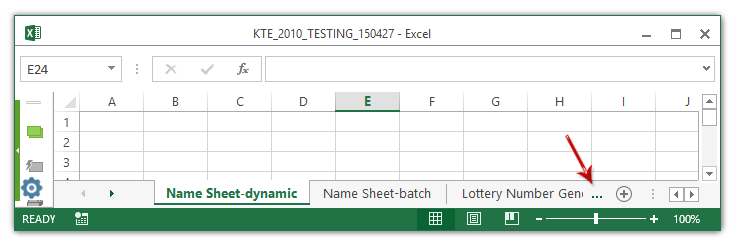
Show sheet tabs vertically with right-clicking the sheet tab
Actually, Excel supports a way to show all sheet names vertically, but this way is temporarily.
In Excel 2013, Right click the arrow buttons ![]() at the beginning of Sheet Tab, an Activate dialog box will open and display all sheet names vertically. See screen shot below:
at the beginning of Sheet Tab, an Activate dialog box will open and display all sheet names vertically. See screen shot below:


In Excel 2007 and 2010, when we right click the arrow buttons at the beginning of Sheet Tab, a right-clicking menu will pop up and display all sheet names vertically. See screenshot above:
Show sheet tabs vertically with Kutools for Excel
The way of right-clicking arrows in Sheet Tab can only show the sheet names vertically temporarily. To permanently display the Sheet Tab vertically, you can try the Navigation Pane utility of Kutools for Excel.
If you have Kutools for Excel installed, you will view all sheet names are listed vertically in the Navigation Pane at the left side of Excel window. See below screen shot:
>
Note: The Navigation Pane is activated by default at the first time after installing Kutools for Excel. If you can’t find out it, you can click the Kutools (or View) > Navigation to activate the Navigation Pane, and click the first button ![]() at far left of Navigation Pane to display the vertical Sheet Tab.
at far left of Navigation Pane to display the vertical Sheet Tab.
Kutools for Excel - Supercharge Excel with over 300 essential tools, making your work faster and easier, and take advantage of AI features for smarter data processing and productivity. Get It Now
Show/list all sheet names with hyperlinks vertically in a new index sheet
Apart from the useful Navigation Pane, Kutools for Excel also provides a workaround to list all sheet names vertically in a new index sheet, and support to just to these sheet tabs by clicking in Excel.
Click Kutools Plus > Worksheet > Create List of Sheet Names, and then specify the settings as you need in the opening Create List of Sheet Names dialog box. See screenshot:
And then all sheet names with hyperlinks or buttons are listed and displayed in a new created sheet, and click these sheet names will jump to them. See screenshot:
Kutools for Excel - Supercharge Excel with over 300 essential tools, making your work faster and easier, and take advantage of AI features for smarter data processing and productivity. Get It Now
Demo: show sheet tabs vertically in Excel
Related articles:
Best Office Productivity Tools
Supercharge Your Excel Skills with Kutools for Excel, and Experience Efficiency Like Never Before. Kutools for Excel Offers Over 300 Advanced Features to Boost Productivity and Save Time. Click Here to Get The Feature You Need The Most...
Office Tab Brings Tabbed interface to Office, and Make Your Work Much Easier
- Enable tabbed editing and reading in Word, Excel, PowerPoint, Publisher, Access, Visio and Project.
- Open and create multiple documents in new tabs of the same window, rather than in new windows.
- Increases your productivity by 50%, and reduces hundreds of mouse clicks for you every day!
All Kutools add-ins. One installer
Kutools for Office suite bundles add-ins for Excel, Word, Outlook & PowerPoint plus Office Tab Pro, which is ideal for teams working across Office apps.
- All-in-one suite — Excel, Word, Outlook & PowerPoint add-ins + Office Tab Pro
- One installer, one license — set up in minutes (MSI-ready)
- Works better together — streamlined productivity across Office apps
- 30-day full-featured trial — no registration, no credit card
- Best value — save vs buying individual add-in