How to ungroup dates in an Excel pivot table?
Sometimes the dates will be automatically grouped by month when you add the Date field as row label in a pivot table as below screenshot shown. But you may need to ungroup the dates in the pivot table occasionally. Here, this article you will show the easy solution.
Ungroup dates in an Excel pivot table
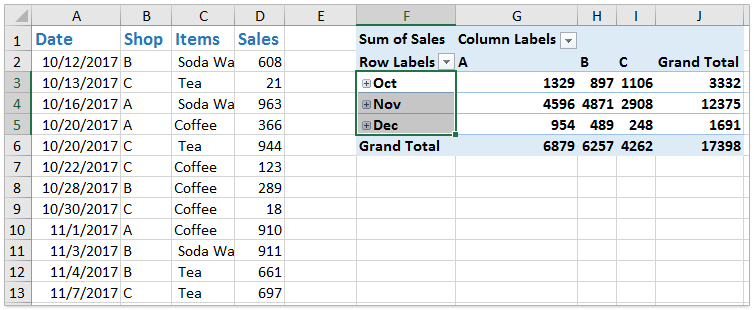
Ungroup dates in an Excel pivot table
If the dates are grouped in the Row Labels column of a pivot table, you can easy ungroup them as follows:
Right click any date or group name in the Row Labels column, and select Ungroup in the context menu. See screenshot: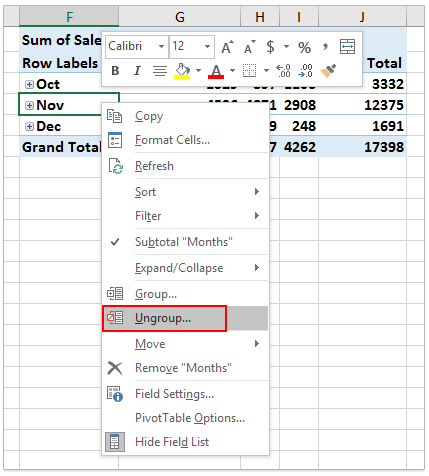
Now you will see the dates in the Row Labels column are ungrouped. See screenshot:
Related articles:
Best Office Productivity Tools
Supercharge Your Excel Skills with Kutools for Excel, and Experience Efficiency Like Never Before. Kutools for Excel Offers Over 300 Advanced Features to Boost Productivity and Save Time. Click Here to Get The Feature You Need The Most...
Office Tab Brings Tabbed interface to Office, and Make Your Work Much Easier
- Enable tabbed editing and reading in Word, Excel, PowerPoint, Publisher, Access, Visio and Project.
- Open and create multiple documents in new tabs of the same window, rather than in new windows.
- Increases your productivity by 50%, and reduces hundreds of mouse clicks for you every day!
All Kutools add-ins. One installer
Kutools for Office suite bundles add-ins for Excel, Word, Outlook & PowerPoint plus Office Tab Pro, which is ideal for teams working across Office apps.
- All-in-one suite — Excel, Word, Outlook & PowerPoint add-ins + Office Tab Pro
- One installer, one license — set up in minutes (MSI-ready)
- Works better together — streamlined productivity across Office apps
- 30-day full-featured trial — no registration, no credit card
- Best value — save vs buying individual add-in