How to delete rows if cells are blank in a long list in Excel?
For example, we copy data from a webpage, and need to delete invalid data based on blank cells in a specific column. Normally we can select a row and then delete it manually, but it will take a long time if there are too many blank cells. Here I will introduce a couple of ways to easily delete rows if cells are blank in a long list in Excel.
Delete rows if cells are blank in Excel with Go To Special command
Delete rows if cells are blank in Excel with VBA Macro
Delete rows if cells contain specific value/data in a long list/column
Delete rows if cells are blank in Excel with Go To Special command
If your data listed in only one column in Excel, you can delete rows if cells are blank in the specific list/column with the Go To Special command as following steps:
1. Select the column where if cells are blank you will delete rows of these blank cells, and click the Home > Find & Select > Go To Special.


2. In the Go To Special dialog box, check the Blanks option and click the OK button. See screenshot above:
Then all blank cells in the selected column are selected immediately.
3. Right click these selected blank cells, and select the Delete from the right-clicking menu.
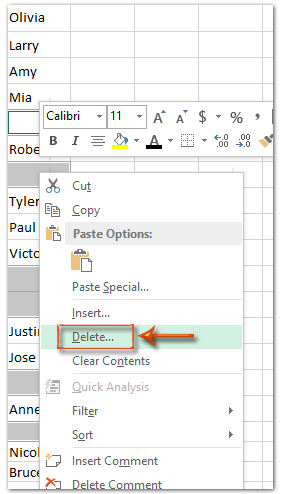
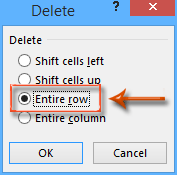
Step 4: In the throwing out Delete dialog box, check the Entire row option, and click the OK button.
Now the entire rows of all blank cells in the selected column are deleted.
Delete rows if cells are blank in Excel with VBA Macro
In this section, we will provide you the VBA macro to delete rows if cells are blank in Excel.
1. Press Alt + F11 keys simultaneously to open the Microsoft Visual Basic for Applications window.
2. Insert a module with clicking the Insert > Module, and paste the following VBA Macro into the module.
VBA: Delete entire row if cells are blank in a column
Sub DeleteBlackCell()
Dim Rng As Range
Dim WorkRng As Range
On Error Resume Next
xTitleId = "KutoolsforExcel"
Set WorkRng = Application.Selection
Set WorkRng = Application.InputBox("Range", xTitleId, WorkRng.Address, Type:=8)
Set WorkRng = WorkRng.SpecialCells(xlCellTypeBlanks)
If Err = 0 Then
WorkRng.EntireRow.Delete
End If
End Sub4. In the throwing our KutoolsforExcel dialog box, select and specify the column in which you want to delete entire rows if cells are blank, and click the OK button.

Now only if the cells in the specific column are blank, the rows that these blank cells are in will be deleted at once.
Delete rows if cells contain specific content in a long list/column
Sometimes you may need to delete entire rows if cells in the specified column contain certain content. In this case, you can apply Kutools for Excel’s Select Specific Cells utility to solve it easily in Excel.
Kutools for Excel - Packed with over 300 essential tools for Excel. Enjoy permanently free AI features! Download now!
1. Select the column where if cells contain specified content you will delete corresponding rows, and click Kutools > Select > Select Specific Cells.


2. In the opening Select Specific Cells dialog box, see screenshot above:
(1) Check the Entire rows option in the Selection type section;
(2) Select the Contains from the first drop down list in the Specific type section;
(3) Type the certain content into the following box.
(4) Click the Ok button.
3. Then a dialog box pops out and shows you how many rows have been selected. Click the OK button to close it.

Kutools for Excel - Supercharge Excel with over 300 essential tools, making your work faster and easier, and take advantage of AI features for smarter data processing and productivity. Get It Now
4. Right click one of selected row and select Delete from the right-clicking menu.

And then all selected rows are deleted at once. See screenshot:

Related Articles
How to prevent saving if specific cell is blank in Excel?
How to highlight row if cell contains text/value/blank in Excel?
How to not calculate (ignore formula) if cell is blank in Excel?
How to use IF function with AND, OR, and NOT in Excel?
How to display warning/alert messages if cells are blank in Excel?
How to enter/display text or message if cells are blank in Excel?
Best Office Productivity Tools
Supercharge Your Excel Skills with Kutools for Excel, and Experience Efficiency Like Never Before. Kutools for Excel Offers Over 300 Advanced Features to Boost Productivity and Save Time. Click Here to Get The Feature You Need The Most...
Office Tab Brings Tabbed interface to Office, and Make Your Work Much Easier
- Enable tabbed editing and reading in Word, Excel, PowerPoint, Publisher, Access, Visio and Project.
- Open and create multiple documents in new tabs of the same window, rather than in new windows.
- Increases your productivity by 50%, and reduces hundreds of mouse clicks for you every day!
All Kutools add-ins. One installer
Kutools for Office suite bundles add-ins for Excel, Word, Outlook & PowerPoint plus Office Tab Pro, which is ideal for teams working across Office apps.
- All-in-one suite — Excel, Word, Outlook & PowerPoint add-ins + Office Tab Pro
- One installer, one license — set up in minutes (MSI-ready)
- Works better together — streamlined productivity across Office apps
- 30-day full-featured trial — no registration, no credit card
- Best value — save vs buying individual add-in