How to find the version of Excel you are using now?
There are many situations where knowing the exact version of Microsoft Excel installed on your computer can be crucial. For example, when troubleshooting issues, installing add-ins like Kutools, following software compatibility requirements, or seeking support, the version and build information help ensure you’re referencing the correct features and functions available to you. This article introduces several practical ways to identify your Excel version—tailored to the interface differences between Office releases—to help you quickly locate essential information and prevent confusion related to feature availability or menu layout.
Find the version of Excel 2013 and later versions
Find the version of Excel 2010
Find the version of Excel 2007
Find the Excel version with VBA code
Find the Excel version using formula
Find the version of Excel 2013 and later versions
To identify the version information in Excel 2013 or later versions, you can follow these steps. This method is suitable for those using later interfaces with the "File" tab and modern backstage view.
1. Open Excel, and click File located at the top left corner of your window.Navigate to Account in the left pane, then choose About Excel. Reference the screenshot below for guidance.
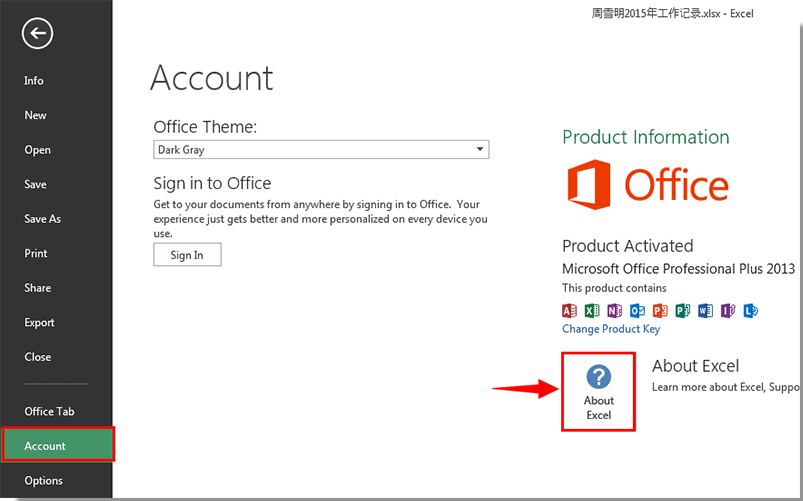
2. The About Microsoft Excel dialog box will open, displaying detailed information such as the version number, build number, and edition (e.g.,32-bit or64-bit).This information is especially useful for verifying feature availability or confirming your system specs before troubleshooting or installing add-ins.


Unlock Excel Magic with Kutools AI
- Smart Execution: Perform cell operations, analyze data, and create charts—all driven by simple commands.
- Custom Formulas: Generate tailored formulas to streamline your workflows.
- VBA Coding: Write and implement VBA code effortlessly.
- Formula Interpretation: Understand complex formulas with ease.
- Text Translation: Break language barriers within your spreadsheets.
Find the version of Exce l2010
If you use Excel 2010, the interface is slightly different but still easy to navigate. Here’s how to access your version information:
1. Click the File tab at the top left of your Excel screen to open the backstage view. Then select Help on the left sidebar. In the right pane under the About Microsoft Excel section, you’ll see your version information displayed clearly.This includes the main version as well as possible update details, which are useful for identifying compatibility or recent changes to your Excel installation.

Find the version of Excel 2007
For users running Excel 2007, you’ll find the version info through the Office button—Excel 2007 has a round Office icon instead of the traditional File tab.
1. Click the round Office button in the upper-left corner, then select Excel Options at the bottom of the drop-down menu.

2. Inside the Excel Options window, go to the Resources section in the left panel. Here, the About Microsoft Office Excel 2007 section will show your current version and build.Take note of this version, as it is essential whenever troubleshooting or confirming feature access for older Office installations.

Fine the Excel version with VBA code
In addition to the menu-based methods, you can utilize VBA code to automatically display your Excel version—even if the menus look different, are inaccessible, or you wish to automate information gathering across multiple systems.
1. Press Alt + F11 on your keyboard to open the Microsoft Visual Basic for Applications window. This shortcut works in all supported versions of Excel.
2. In the VBA editor, click Insert > Module. This action creates a new module for your code. Refer to the screenshot for visual assistance.

3. Copy the following VBA code and paste it directly into the new Module window. After pasting the code, press F5 to run it.

VBA code: find Excel version
Sub MyVersion()
MsgBox Application.Version
End Sub4. Once executed, a Microsoft Excel dialog box will appear, displaying the full version number.

Find the Excel version using formula
If you prefer not to use VBA code, or you have restricted macro settings, you can also check certain version details using an Excel formula. Though this method does not provide the full build number, it is useful for quickly confirming the major version (for example,16 for Excel 2016 or 15 for Excel 2013).
1. Select any cell (such as A1) in your worksheet, and enter the following formula:
=INFO("release")2. Press Enter to display the result. The cell will show a numeric value—such as "16.0" for Excel 2016, "15.0" for Excel 2013, or "14.0" for Excel 2010. To copy this formula to other cells, drag the fill handle down or across your target range as needed.
Formula notes: The INFO("release") function returns the main release number of your Excel version.However, it does not provide the update build or whether your Excel is 32-bit or 64-bit.
Advantages: This formula-based method does not require changing security settings or accessing any menu. It’s a simple quick-check, especially useful for basic compatibility checks or when demonstrating features during training or documentation creation.
Summary and practical recommendations:
For most users and situations, the menu-based methods are clear and offer the most detailed information, including bit-depth and build number—which are essential for troubleshooting, add-in installation, and official support.If you work with multiple versions or remotely support others, the VBA or formula methods allow for quick checks and automation but may not provide every detail.Always double-check the information and, if in doubt, reference official Microsoft documentation for Excel version mapping.
If you encounter blank fields or issues, make sure your Excel installation is up to date and that no customizations have removed or hidden account-related menu items.
Related articles:
- How to find first or last Friday of every month in Excel?
- How to find lowest and highest5 values in a list in Excel?
- How to find or check if a specific workbook is opened or not in Excel?
- How to find out if a cell is referenced in other cell in Excel?
- How to find closest date to today on a list in Excel?
Best Office Productivity Tools
Supercharge Your Excel Skills with Kutools for Excel, and Experience Efficiency Like Never Before. Kutools for Excel Offers Over 300 Advanced Features to Boost Productivity and Save Time. Click Here to Get The Feature You Need The Most...
Office Tab Brings Tabbed interface to Office, and Make Your Work Much Easier
- Enable tabbed editing and reading in Word, Excel, PowerPoint, Publisher, Access, Visio and Project.
- Open and create multiple documents in new tabs of the same window, rather than in new windows.
- Increases your productivity by 50%, and reduces hundreds of mouse clicks for you every day!
All Kutools add-ins. One installer
Kutools for Office suite bundles add-ins for Excel, Word, Outlook & PowerPoint plus Office Tab Pro, which is ideal for teams working across Office apps.
- All-in-one suite — Excel, Word, Outlook & PowerPoint add-ins + Office Tab Pro
- One installer, one license — set up in minutes (MSI-ready)
- Works better together — streamlined productivity across Office apps
- 30-day full-featured trial — no registration, no credit card
- Best value — save vs buying individual add-in