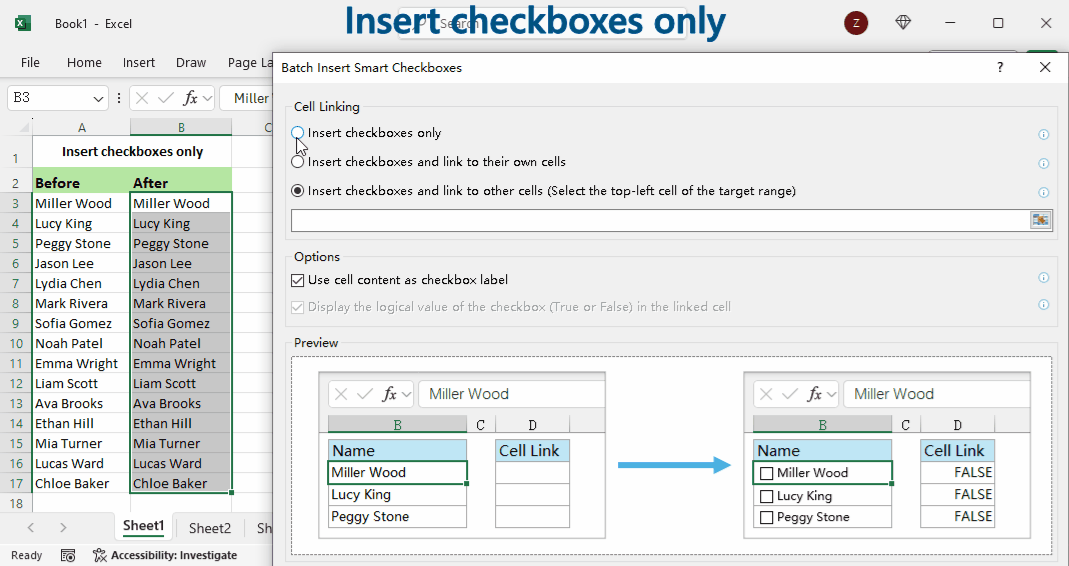Build Complex Dependent Drop-Down Lists with Just 3 Simple Steps

Tired of wasting time setting up complex dependent drop-down lists in Excel? Kutools for Excel revolutionizes your workflow with its intuitive Dynamic Drop-Down List feature – the fastest, smartest way to create perfectly dependent, error-free data menus in one minute!
- 2–5 levels of dynamic dropdowns — no coding, no formulas!
- Real-time updates — new contents, new menus, auto-refreshed.
- Kutools for Excel is a powerful third-party add-in that enhances your Excel experience with 300+ advanced features. Designed for users of all skill levels, Kutools simplifies complex operations, automates repetitive tasks, and boosts productivity — and the multi-level drop-down list is just one of its 300 powerful features.
- One-time purchase, lifetime use. Free upgrade for 2 years.
- 30-day free trial with full access to all features, 60-day money back guarantee.
▶️ Still Wasting Time on Drop-Down Lists? See How Kutools Changes Everything!
✅ Create multi-level dependent drop-down lists in just a few clicks
Effortlessly build 2–5 level menus without formulas or named ranges, even Excel beginners can get started instantly!
✅ Auto-updates with data changes
When the source data is added or modified, the linked drop-down options update automatically — set it once and it just works, no reconfiguration needed.
✅ Intuitive interface, zero learning curve
The built-in graphical wizard lets you complete the entire setup with just mouse clicks—no formulas, named ranges, or VBA required. Boost your productivity instantly!
✅ Supports alphabetical sorting of drop down items
Alphabetically sorted drop-down options for a faster, cleaner, and more user-friendly selection experience.
More Advanced Drop-Down Lists — All in Kutools for Excel!

Turn Boring Drop-downs Into Visual Power!
Tired of boring, plain drop-down menus? Make your data pop with colored drop-down lists — highlight categories, mark status, or organize inputs visually!
Multi-Select Drop-down list, Zero Effort!
Say goodbye to one-choice limits! With Kutools for Excel, you can now select multiple items from one drop-down list — no formulas, no VBA, just pure efficiency.


Drop-down + Checkboxes = Game Changer!
Why limit users to just one choice? With Kutools, you can now check multiple options directly inside a drop-down menu — fast, intuitive, and no code required!
Search Your Drop-down in Real Time!
No more endless scrolling in long lists. With Kutools for Excel, you can instantly search and filter drop-down items as you type — fast, smooth, and formula-free!

Popular Features of Kutools for Excel
Overview of All Features

Kutools for Excel
The feature above is part of Kutools for Excel — which is included in the Kutools for Office Suite.
- ⚡ 300+ powerful tools and an AI assistant for Excel
- 🌍 Easy to use, with support for 44 languages
- ⏳ Simplify repetitive tasks and boost productivity
$49
Kutools for Office Suite
All-in-one package with 500+ features across Excel, Word, Outlook, PowerPoint & Office Tab.

Office Tab Pro

Kutools for Excel

Kutools for Outlook

Kutools for Word

Kutools for PowerPoint
$196 → $129