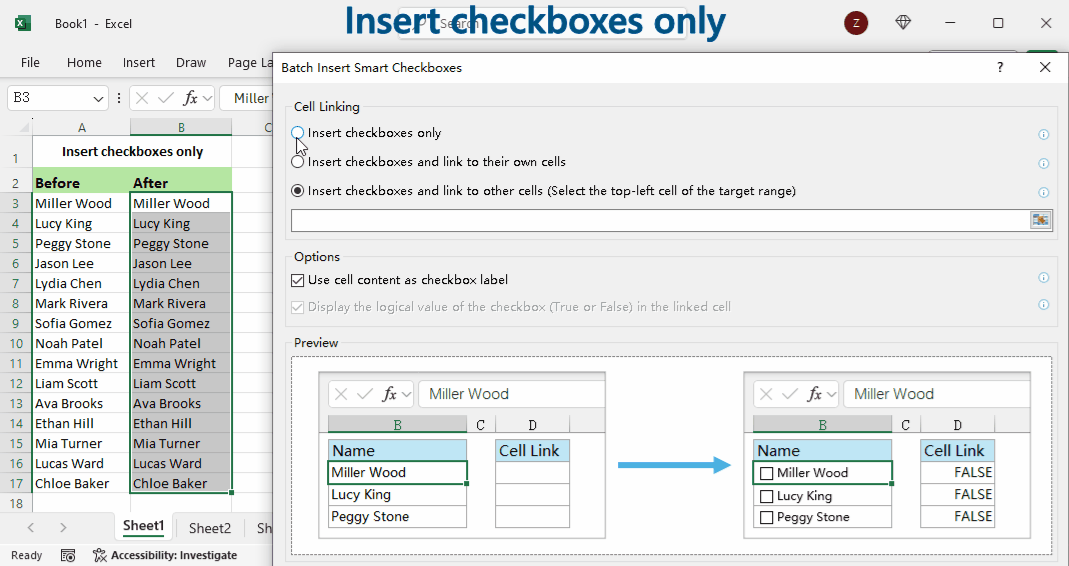Combine Excel Columns Without Losing Data
— Instantly and Easily!

Combine columns in Excel without losing data — clean, fast, and controllable.
- Lossless merge — keep every value; never overwrite like Merge & Center.
- Flexible separators — comma, space, custom text, or line break.
- Batch-ready — combine whole ranges or many rows in one go.
- No VBA or formulas — set options, preview, apply.
Use Combine Rows, Columns or Cells without Losing Data in Kutools for Excel to turn raw columns into tidy, share-ready results in seconds.
🎬 Watch How Kutools Makes It Effortless
No formulas. No VBA. No stress. Just click, choose, and merge!
Explore more advantages
More advantages of the "Combine Rows, Columns or Cells without Losing Data" feature
Preserve Data Formats
Keep your dates, percentages, numbers perfectly intact.
Insert Custom Separators
Spaces, commas, line breaks — automatically added!
Batch Operation
Merge thousands of cells instantly, no formulas needed.
Preserve Data Formats
Your data integrity matters. Kutools ensures that number formatting, dates, percentages, currencies, and text styles remain exactly as they were — even after merging. Say goodbye to unexpected rounding errors or lost formatting.


Insert Custom Separators
Provides convenient options to automatically insert spaces, semicolons, line breaks, and even custom separators between merged values. Gives you full control over how your merged content looks.
Batch Operation

Popular Features of Kutools for Excel
Batch Insert Smart Checkboxes in Seconds
Generate hundreds of checkboxes in one go and link them to cells—even across sheets/workbooks according to your needs. View tutorial...
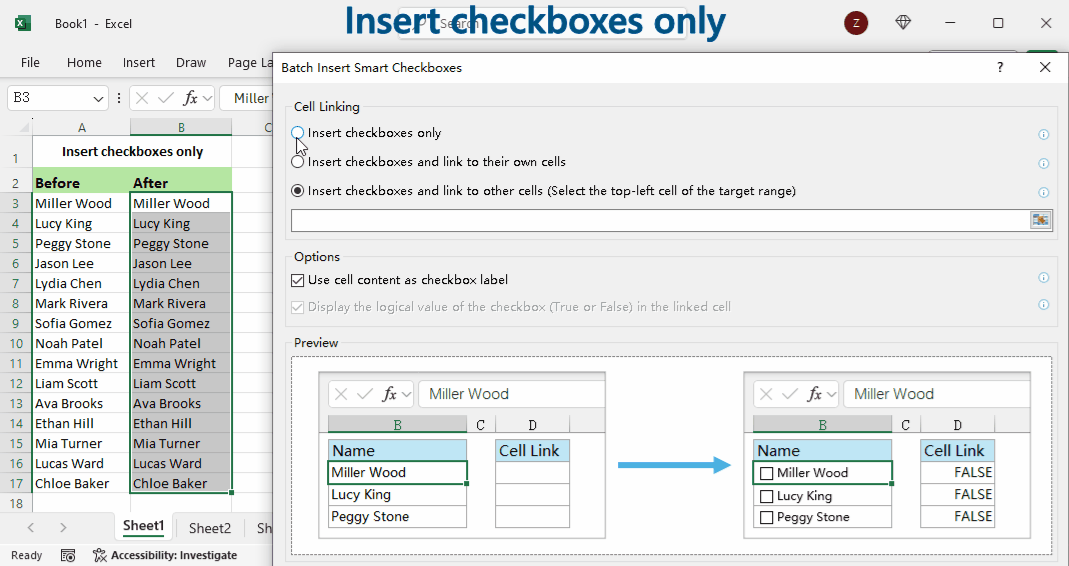 Support inserting checkboxes onlySupport inserting checkboxes and link to their own cellsSupport inserting checkboxes and link to other cellsAuto-sync with TRUE/FALSEAllow using cell text as labelsWorks with Excel 365, 2007 and later versions
Support inserting checkboxes onlySupport inserting checkboxes and link to their own cellsSupport inserting checkboxes and link to other cellsAuto-sync with TRUE/FALSEAllow using cell text as labelsWorks with Excel 365, 2007 and later versionsFind Duplicates
Easily detect and manage duplicate entries in your Excel sheets based on one or more columns—excluding the first instance. Just a few clicks to clean up your data. View tutorial...
 Select duplicate rows instantlyHide rows containing duplicatesAdd a "Duplicate" label to marked rowsHighlight duplicates with a fill color
Select duplicate rows instantlyHide rows containing duplicatesAdd a "Duplicate" label to marked rowsHighlight duplicates with a fill colorKutools AI Aide
A built-in AI assistant that helps you work smarter in Excel - no coding required. View tutorial...
 Perform tasks intelligentlyGenerate Custom FormulasRecommend matching Kutools toolsAnalyze data & build chartsCreate custom functionsWrite VBA code with easeGet step-by-step guidanceHandle text, functions, translations & more
Perform tasks intelligentlyGenerate Custom FormulasRecommend matching Kutools toolsAnalyze data & build chartsCreate custom functionsWrite VBA code with easeGet step-by-step guidanceHandle text, functions, translations & moreMerge Cells Without Losing Data
Merge multiple cells, columns, or rows without losing any content—keep all your data intact and well-formatted. View tutorial...
 Merge across columns, rows, or entire rangesChoose custom delimiters for merged contentRetain Data IntegrityPreserve data formatting
Merge across columns, rows, or entire rangesChoose custom delimiters for merged contentRetain Data IntegrityPreserve data formattingDrop-down List Extension Toolset
Take Excel's built-in drop-down lists to the next level with a set of smart tools. Whether you're building forms or managing data input, this toolset helps you create flexible, user-friendly lists with ease. View tutorials...
 Select multiple items in a drop-down listSearch and filter options within listsEasily build dependent (cascading) drop-downsSupport for colors, images, checkboxes, and more
Select multiple items in a drop-down listSearch and filter options within listsEasily build dependent (cascading) drop-downsSupport for colors, images, checkboxes, and moreText Tools
Handle complex text operations in Excel with ease. This powerful suite offers 12 features and over 50 options to help you clean, format, and manipulate text in just a few clicks. View tutorials...
 Eliminate extra spacesAdd text where you want itDelete or extract certain textChange text caseReverse text orderHighlight specific keywords
Eliminate extra spacesAdd text where you want itDelete or extract certain textChange text caseReverse text orderHighlight specific keywordsCombine Data from Multiple Worksheets/Workbooks into One
Combine data effortlessly from different workbooks or worksheets with just a few clicks. Merging data is no longer a nightmare. View tutorials...
 Combine worksheets from workbooks into one worksheetMerge same-named sheets across workbooksCombine multiple files into one workbookConsolidate and summarize values across sheets
Combine worksheets from workbooks into one worksheetMerge same-named sheets across workbooksCombine multiple files into one workbookConsolidate and summarize values across sheets
Overview of All Features

- Quickly Create a Drop-down List
- All Drop-Down Lists to Be Searchable
- Colored Drop-down List
- Picture Drop-down List
- Convert between Text and Number
- Convert Formula to Text
- Convert Text to Formula
- Convert To Date
- Convert Time
- Enable Multiple Selections in the Drop-down List
- Add Checkboxes to the Drop-Down List
- Drop-Down List to Be Searchable
- Advanced Dropdown List Manager
- Currency Conversion
- Unit Conversion
- Number Systems Conversion
- Numbers to Words
- Convert between Roman and Number
- Bubble Chart
- Normal Distribution / Bell Curve
- Dumbbell Plot Chart
- Dynamic Pie of Pie Chart
- Scrollable Line Chart
- Gantt Chart
- Timeline Chart
- Speedometer Chart
- Bullet Chart
- Thermometer Chart
- Target and Actual Chart
- Progress Bar Chart
- Progress Ring Chart
- Percentage Ball Chart
- Project Status Spectrum Chart
- Project Status Bead Chart
- Battery Chart
- Alternative Progress Bar Chart
- Color Chart by Value
- Add Line to Chart
- Copy Format to Other Charts
- Set Absolute Position of Chart
- Add Sum Labels to Chart
- Add Cumulative Sum to Chart
- Select Range Helper
- Select Range Randomly
- Select Interval Rows & Columns
- Select Merged Cells
- Select Last Cell
- Batch Insert Smart Checkboxes
- Batch Insert Check Symbols
- Batch Insert Option Buttons
- Insert Bullet
- Insert Numbering
- Insert Title Rows
- Insert Blank Rows & Columns
- Step Chart
- Column Chart with Percentage Changed
- Slope Chart
- Threshold Value Chart
- Difference Arrow Chart
- Matrix Bubble Chart
- Bar with Bubble Chart
- Difference Comparison Chart
- Difference Area Chart
- Progress Pie Chart
- Radial Bar Chart
- Alternative Rose Chart
- Nightingale Chart
- Bidirectional Histogram Chart
- Multiple Series Line Chart
- Smooth Area Chart
- Horizontal Waterfall Chart
- Interval Label Bar Chart
- Stacked Difference Chart
- Dynamic Column Chart
- Dynamic Ranking Bar Chart
- Truncate the Y-axis Chart
- Move X-axis to Negative/Zero/Bottom
- Select Cells with Max or Min Value
- Select Cells with Error Value
- Select Unlocked Cells
- Select Nonblank Cells
- Duplicate Rows / Rows based on cell value
- Insert Random Data
- Insert Sequence Number
- Find Missing Sequence Number
- Fill Custom Lists
- List All Combinations
- Insert Barcode
- Color Grouping Chart
- Dot Chart
- Variable Width Column Chart
- Marimekko Chart
- Lollipop Chart
- Multi Series Area Chart
- Proportion Stacked Chart
- BiDirectional Bar Chart
- Stacked Chart with Percentage
- Multi Series Histogram Chart
- Multi Layer Column Chart
- Forecast Chart
- Threshold Value Area Chart
- Rectangular Pie Chart
- Half Pie Chart
- Price Tag Chart
- Check Box Line Chart
- Alternative Stacked Column Chart
- Dynamic Polyline Chart
- Add Trend Lines to Multiple Series
- Change Chart Color According to Cell Color
- Add Poly Line
- Detach Chart
- Select Specific Cells
- Select Cells with Format
- Select Duplicate & Unique Cells
- Select Same & Different Cells
- Insert QR Code
- Insert Date
- Fill Blank Cells
- Insert Pictures from Path(URL)
- Insert Watermark
- Resource Library
- Add years to date
- Add months to date
- Add days to date
- Add weeks to date
- Add hours to date
- Add minutes to date
- Add seconds to date
- Remove time from date
- Count days, hours and minutes between dates
- Convert number (of days) to year month day
- Convert number (of seconds) to hh:mm:ss
- Convert date to ordinal date
- Convert date to quarter
- Count the number of the day of the week
- Date & Time Helper
- Count the number of a word
- Count total words
- Number of non-working days between dates
- Number of working days between two dates
- Count cells equal to A, B, or C
- Count cells which equal to A and B
- Count unique values
- Count cells with unique values
- Count the number of comma-separated values
- Sum based on the same text
- Extract the nth word in cell
- Extract unique values
- Extract unique values (include first duplicate)
- Extract strings between specified text
- Cell contains specific text then return value
- Abbreviated name or word
- Connected value by specific character (string)
- Look for a value in list
- Find where the character appears Nth
- Find the value that appears most often
- Index and match on multiple columns
- Find the largest number less than
- Sum absolute values
- Sum numbers in a cell
- Calculate age based on birthday
- SUMPRODUCT with criteria
- Calculate days in year
- Calculate days in month
- Compare Worksheets
- Synchronize Worksheets
- Sort Sheets
- Freeze Panes Multiple Worksheets
- Unfreeze Panes Multiple Worksheets
- Rename Worksheets
- Print Multiple Workbooks Wizard
- Print Multiple Selections Wizard
- Print First Page of Each Worksheet
- Print Pages in Reverse Order
- Create List of Sheet Names
- Copy Worksheets
- Create Sequence Worksheets
- Perpetual Calendar
- Split Data
- Hide Unselected sheets
- Create Mailing List:
Helps to easily create a mailing list in Excel. - Send Emails:
Helps to send personalized emails to recipients in bulk from the created mailing list.
- Kutools AI Aide:
Here's what the Kutools AI Aide can do for you:- Intelligent Execution of Operations
- Generate Custom Formula
- Invoke matching Kutools for Excel functions based on your specific requirements
- Data Analysis and Chart Creation
- Create Custom Functions
- Write VBA Code
- Provide Operational Guidance
- Fulfill Other Common Needs, such as text translation and function parsing
🎁 Try Kutools for Excel – 100% Free Trial
Join millions of professionals worldwide who’ve accelerated their Excel work!
No signup. Full access. Cancel anytime.
Kutools for Excel
The feature above is part of Kutools for Excel — which is included in the Kutools for Office Suite.
- ⚡ 300+ powerful tools and an AI assistant for Excel
- 🌍 Easy to use, with support for 44 languages
- ⏳ Simplify repetitive tasks and boost productivity
$49
Kutools for Office Suite
All-in-one package with 500+ features across Excel, Word, Outlook, PowerPoint & Office Tab.

Office Tab Pro

Kutools for Excel

Kutools for Outlook

Kutools for Word

Kutools for PowerPoint
$196 → $129