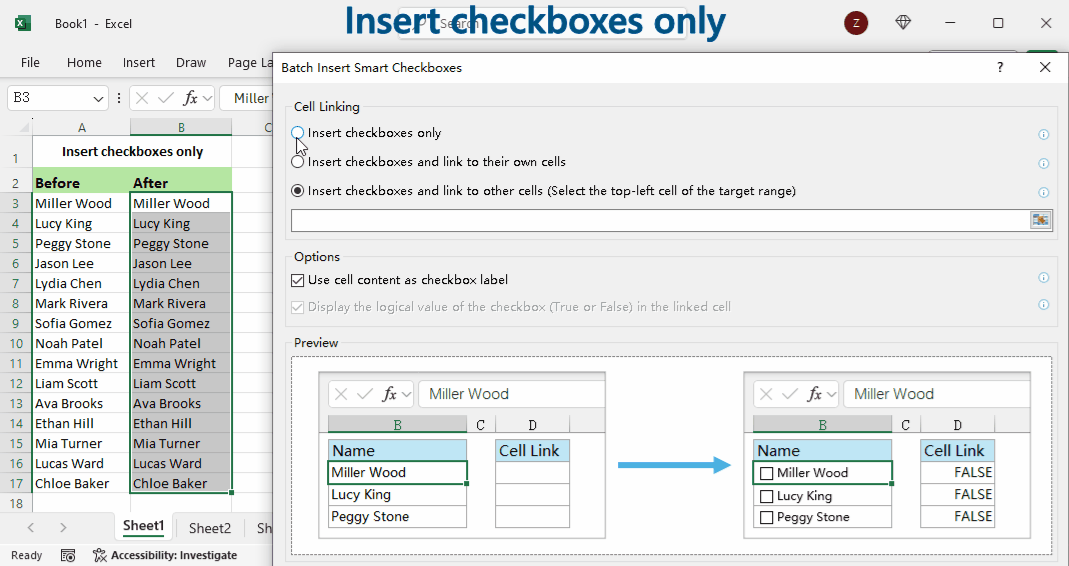⏱️ Time Saver
Slash repetitive tasks—batch insertions complete in seconds, even across hundreds of rows or columns.
📚 Symbol Library
Access a built-in collection of professional symbols including ✔, ✘, ○, ●, ◼, ◻ and more—no need to search or copy from external sources.
🛠️ Simple UI, No Coding
The intuitive, point-and-click interface requires no formulas or VBA—any Excel user can use it immediately, no learning curve needed.
🎨 Custom Styles
Customize symbol color and size in seconds for perfectly tailored documents.
💼 Versatile Usage
Perfect for surveys, to-do lists, audit checklists, and more.
🚀 Bulk Insertion
Effortlessly drop check symbols into hundreds of cells at once—no more tedious clicking!
3 Simple Steps to Insert Check Symbols
> Batch Insert Check Symbols
no extra clicks needed
cells simultaneously!
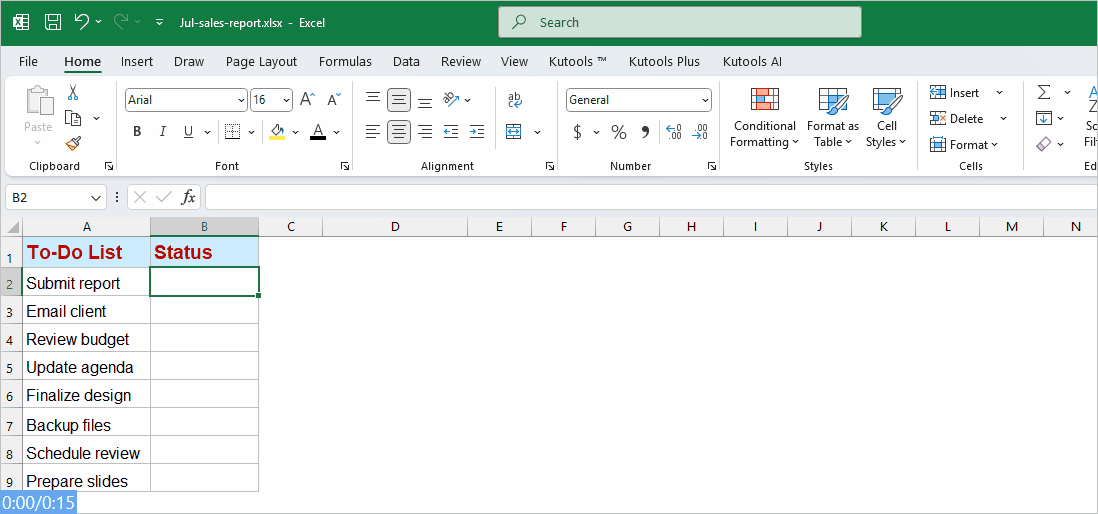
Key Feature Highlights
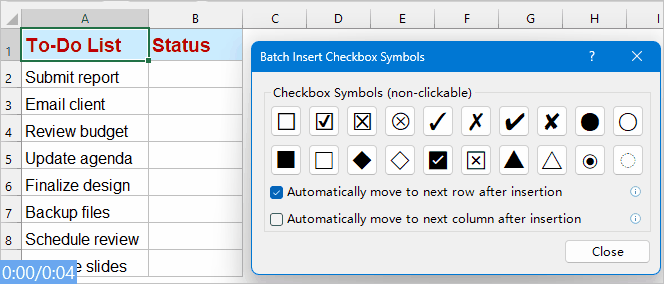
Batch Insert in One Click
Simply select the target cells and instantly insert hundreds of ✔, ✘, ○, ●, ◼, ◻ or any custom symbols—no copy-paste needed, no manual effort required.
Adjustable Symbol Size & Color
Easily customize the font size, color, and style of inserted symbols to match your spreadsheet’s theme or purpose.
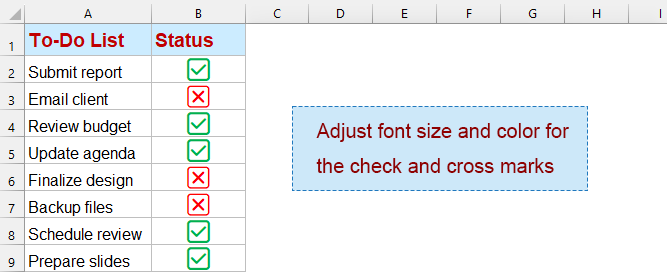
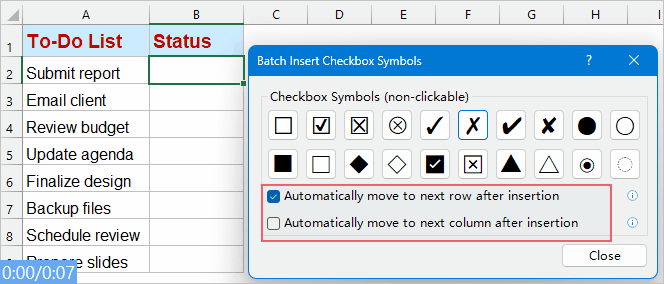
Smart Auto-Move
When inserting symbols manually one by one, Kutools can automatically jump to the next row or column, saving time and improving input flow.
Append Symbols to Existing Content
Optionally add check or cross symbols before the existing cell content, rather than adjacent cells—ideal for labeling tasks, statuses, or notes.
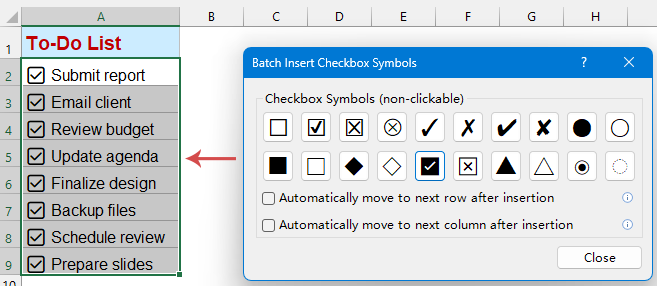
Popular Features of Kutools for Excel
Overview of All Features

Ready to Supercharge Your Excel Workflow?
Unlock 300+ powerful features instantly, join over 500,000 users who trust Kutools to simplify, automate, and power up their Excel workflows. Get started today – no coding or formula skills required!

•30-day free trial | • 60-day money-back guarantee | • Free updates & support for 2 years
Kutools for Excel
The feature above is part of Kutools for Excel — which is included in the Kutools for Office Suite.
- ⚡ 300+ powerful tools and an AI assistant for Excel
- 🌍 Easy to use, with support for 44 languages
- ⏳ Simplify repetitive tasks and boost productivity
$49
Kutools for Office Suite
All-in-one package with 500+ features across Excel, Word, Outlook, PowerPoint & Office Tab.

Office Tab Pro

Kutools for Excel

Kutools for Outlook

Kutools for Word

Kutools for PowerPoint
$196 → $129