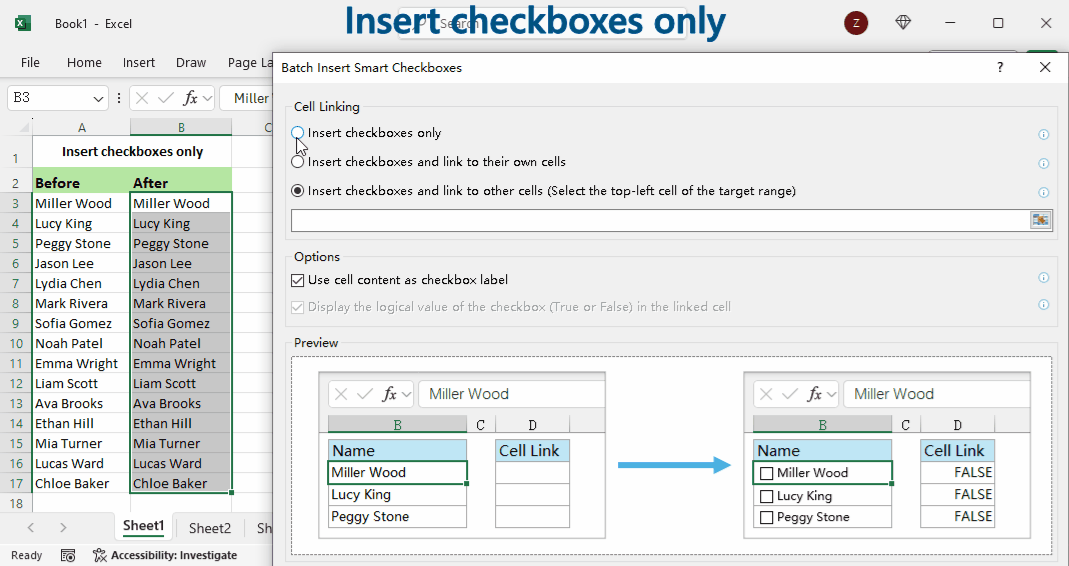Remove Blank Rows in Excel Instantly—No Formulas, Zero Errors!
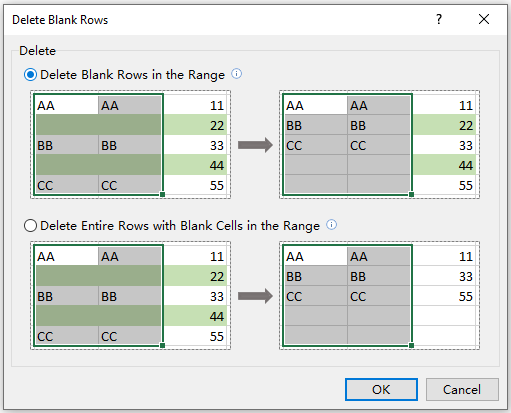
Manually removing blank rows is tedious and risky. With Kutools' Delete Blank Rows tool, clean your Excel sheets in one click—safely and intelligently.
- ✂️Instantly delete blank rows in ranges, sheets, or entire workbooks
- 🛡️Preserve surrounding data when cleaning selected ranges
- 🚫No formulas, VBA, or data loss—ever
- 🔄Works in Excel 2007–2024 & Microsoft 365
The Problem with Blank Rows
Scrolling through blank rows is time-consuming and error-prone:
- Manual deletion risks deleting important data
- Hidden formulas or formatting may get lost
- Large workbooks become slow and unresponsive
- A frustrating process that delays critical work
The Kutools Solution
Delete Blank Rows safely removes empty rows with one click:
- Choose scope: range, sheet, or workbook
- Selective or full-row deletion options
- Fast, reliable, and risk-free cleanup
"No VBA, no formulas—just clean data every time"
How to Use Delete Blank Rows in 4 Simple Steps
Access the Tool
Click Kutools → Delete → Delete Blank Rows
Select Your Scope
Choose In Selected Range, In Active Sheet, In Selected Sheets, or In All Sheets

Choose Deletion Mode
For selected ranges, choose to either:
• Delete Blank Rows in the Range – Only removes empty rows within the selection, keeping other data in affected rows intact.
• Delete Entire Rows with Blank Cells in the Range – Deletes any entire row that contains blank cells within the selected range, even if other cells contain data.
Click and Done
Click OK—blank rows vanish instantly with zero data loss
Popular Features of Kutools for Excel
Overview of All Features

Trusted by Excel Professionals Worldwide
"Saved our team 21 hours monthly. Perfect accuracy—never lost a single data point.
"Game-changing! 20-minute tasks now take 3 seconds. Reporting has never been cleaner.
"It’s like magic. Cleaned 20+ sheets in seconds. No learning curve needed.
Satisfaction
Transformed
Daily
Kutools for Excel
The feature above is part of Kutools for Excel — which is included in the Kutools for Office Suite.
- ⚡ 300+ powerful tools and an AI assistant for Excel
- 🌍 Easy to use, with support for 44 languages
- ⏳ Simplify repetitive tasks and boost productivity
$49
Kutools for Office Suite
All-in-one package with 500+ features across Excel, Word, Outlook, PowerPoint & Office Tab.

Office Tab Pro

Kutools for Excel

Kutools for Outlook

Kutools for Word

Kutools for PowerPoint
$196 → $129