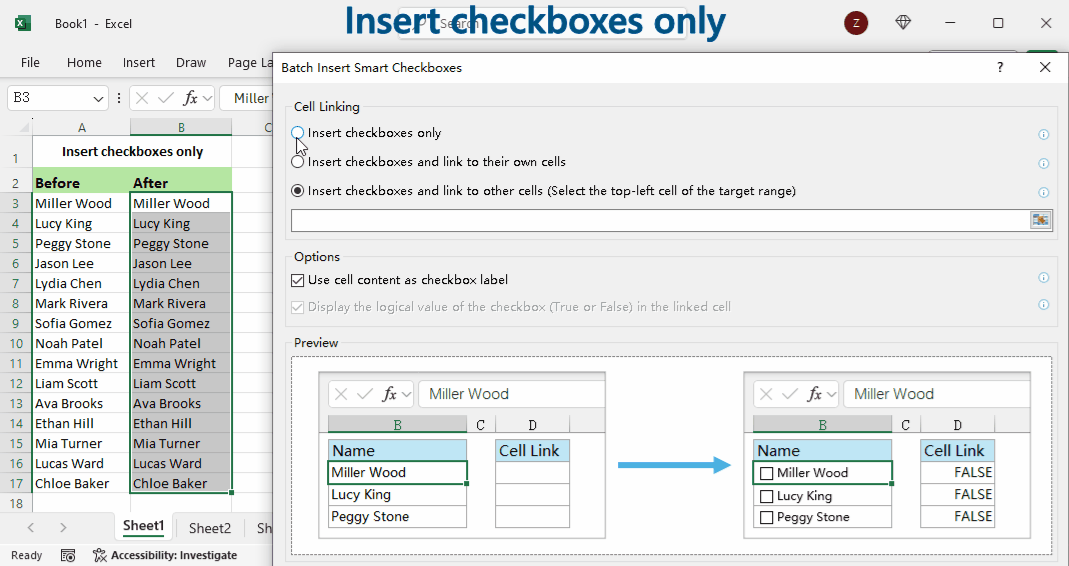Split Each Sheet into Separate Files — Excel, CSV, TXT or PDF
Turn a large workbook into clean, shareable files. Split all or selected worksheets and export to the format you need — no VBA, no macros, no hassle.
How it works
From multi‑sheet to neatly packaged files in four quick steps.
Open your workbook
Launch Excel and open the multi‑sheet file you want to split.
Kutools Plus → Workbook → Split Workbook
Go to Kutools Plus on the ribbon, then click Workbook > Split Workbook.
Select worksheets & save‑as type
Check the worksheets to split. Choose XLSX/XLS, CSV, TXT, or PDF in Save as type. Optionally skip hidden or blank sheets. Click Split.
Choose folder & get result
Pick an output folder. Kutools creates one file per selected worksheet — ready to send.
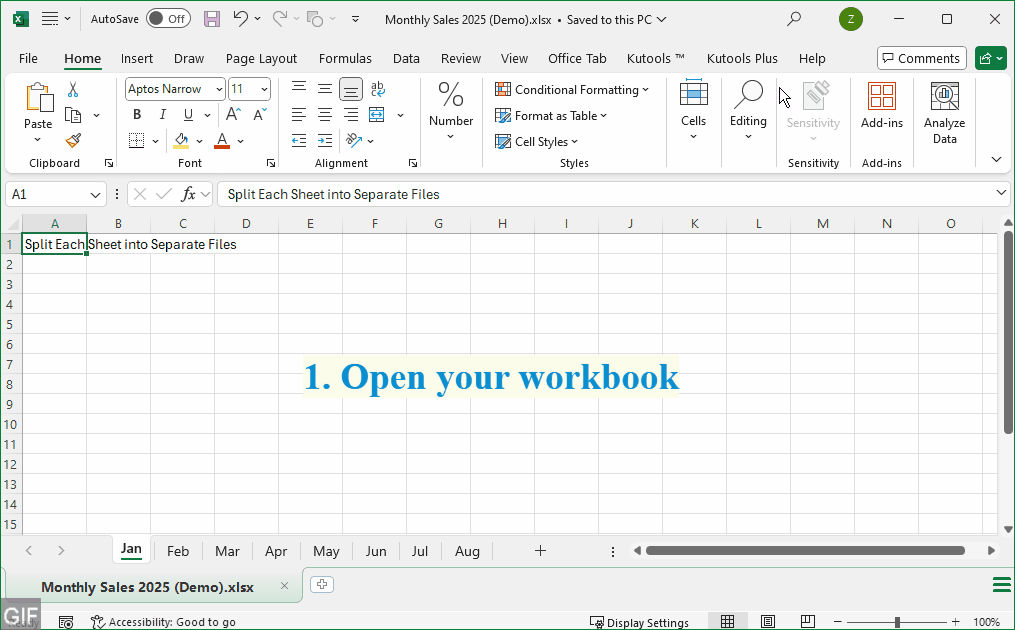
Manual vs. With Kutools
See how a multi-sheet workbook turns into clean deliverables — without the repetitive steps.
- ❌Copy each sheet into a new workbook
- ❌Save repeatedly to CSV/TXT/PDF
- ❌Rename files by hand
- ❌Risk missing a sheet or overwriting a file
- ✅One file per selected worksheet
- ✅Choose XLSX/XLS, CSV, TXT, or PDF from “Save as type”
- ✅Skip hidden/blank sheets in one click
- ✅No VBA; runs locally on your PC
FAQ
Quick answers before you install.
Will formulas and formatting be preserved?
Can I choose which worksheets to split?
Is my data secure?
Does it handle very large workbooks?
Popular Features of Kutools for Excel
Overview of All Features

Get Kutools for Excel
Unlock 300+ time‑saving tools — including Split Workbook — and work smarter in Excel.
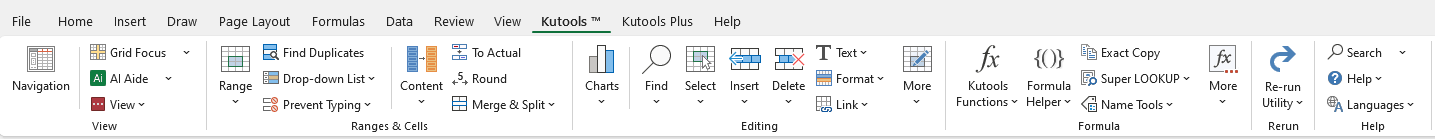
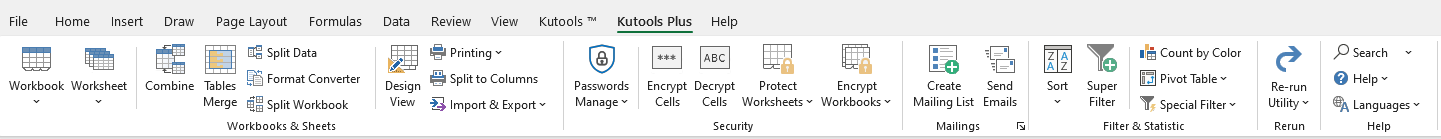
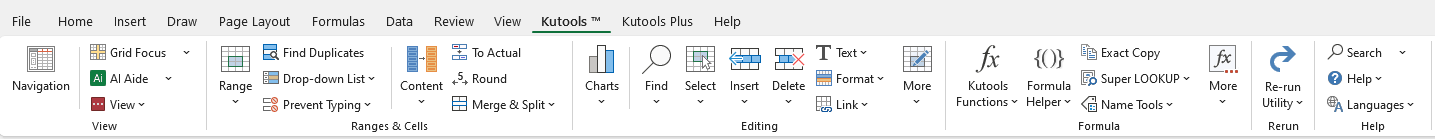
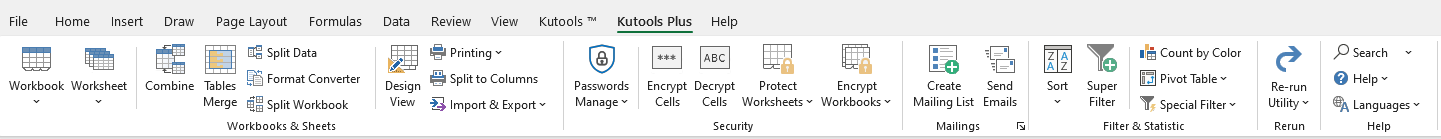
60‑day money‑back guarantee • Windows Excel 2007 & later
Kutools for Excel
The feature above is part of Kutools for Excel — which is included in the Kutools for Office Suite.
- ⚡ 300+ powerful tools and an AI assistant for Excel
- 🌍 Easy to use, with support for 44 languages
- ⏳ Simplify repetitive tasks and boost productivity
$49
Kutools for Office Suite
All-in-one package with 500+ features across Excel, Word, Outlook, PowerPoint & Office Tab.

Office Tab Pro

Kutools for Excel

Kutools for Outlook

Kutools for Word

Kutools for PowerPoint
$196 → $129